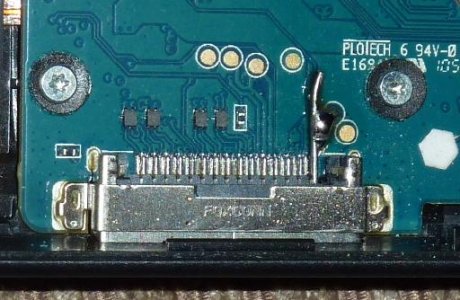- Jun 25, 2012
- 22
- 0
- 0
Well the parts Streak came in, it actually has a intact port that works!! BUT! whats attached to that port (the main board) does not.
I'm gonna weigh my options, I may just give up on the Dell Streak 7 and get something else. Maybe sell the lot of parts I've accumulated on eBay and buy a cheap so-so Android Tablet from HK. If I keep buying parts/dead units to repair mine, I may end up spending more money than the Nexus would have cost me
I'm gonna weigh my options, I may just give up on the Dell Streak 7 and get something else. Maybe sell the lot of parts I've accumulated on eBay and buy a cheap so-so Android Tablet from HK. If I keep buying parts/dead units to repair mine, I may end up spending more money than the Nexus would have cost me