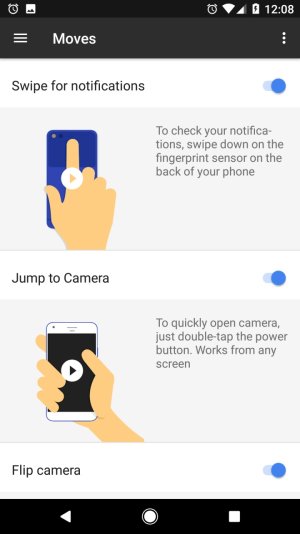Did Google just completely forget about raise to wake?
- Thread starter Carraser23
- Start date
You are using an out of date browser. It may not display this or other websites correctly.
You should upgrade or use an alternative browser.
You should upgrade or use an alternative browser.
The only issue I found with "raise to wake" is when I would pick up the phone to shove it in my pocket on the way out. If the phone happened to be in the unlock state I'd find all sorts of things accidentally activated while in my pocket. I even found the double tap problematic when carrying a bunch of things in my arms with my phone, especially with a curved edge screen device.
knowledge_6
Well-known member
- Dec 19, 2011
- 112
- 0
- 0
i was also looking for a solution to AOD from my Note 7... or even just a way to wake up the phone without having to press the power button when it's on my desk..didnt realize the home button came in handy in this situation... i opted to use Wakeup Touch Nexus ..
https://forums.androidcentral.com/e...ls?id=com.wolandsoft.wtn&hl=en&token=WqraQKo5
basically you double tap the poxy sensor to turn your screen on... i'm sure it uses battery, but i haven't seen a real big battery drop since using it... so until it becomes native i will use this till i see a big downfall to using it..
https://forums.androidcentral.com/e...ls?id=com.wolandsoft.wtn&hl=en&token=WqraQKo5
basically you double tap the poxy sensor to turn your screen on... i'm sure it uses battery, but i haven't seen a real big battery drop since using it... so until it becomes native i will use this till i see a big downfall to using it..
anon(847090)
Well-known member
- Jul 8, 2012
- 6,655
- 31
- 0
Not on my phone - swipe FP scanner - jump to camera - flip camera - 32 GB Pixel - build NDE63P
maybe its available on software update. it was available on the pixel delivered yesterday
hal1
Well-known member
- Dec 1, 2009
- 1,269
- 8
- 0
basically you double tap the poxy sensor to turn your screen on... .
Where is the proximity sensor on this phone?
anon(847090)
Well-known member
- Jul 8, 2012
- 6,655
- 31
- 0
Ambient display is gone?!?!?
Yes, that is correct
As stated by others, no it doesn't.
No its not gone. I set it up yesterday on the new pixel that was delivered yesterday.
maybe its a software update that enables it because the moves section was colorful and have visual representation of the feature.
@Applejunkie66 As stated by others, Yes it does. its just not available for u
Applejunkie66
Well-known member
- Oct 23, 2016
- 128
- 0
- 0
Awwww it's more than just me that it's not available for. But I have an app from the PS that I'm happy with so it's NBD.No its not gone. I set it up yesterday on the new pixel that was delivered yesterday.
maybe its a software update that enables it because the moves section was colorful and have visual representation of the feature.
@Applejunkie66 As stated by others, Yes it does. its just not available for u
anon(9227267)
Well-known member
- Dec 12, 2014
- 518
- 0
- 0
Applejunkie66
Well-known member
- Oct 23, 2016
- 128
- 0
- 0
juliesdroidsync
Well-known member
- Oct 17, 2010
- 690
- 0
- 0
I miss the "wave hand over phone" like on my Z Force - my biggest issue with the Pixel.
My note 7 has this... so sad to see her go... <deep, deep sigh... twice.>
Applejunkie66
Well-known member
- Oct 23, 2016
- 128
- 0
- 0
I was too (still have my Note 7) but I like my Pixel more.My note 7 has this... so sad to see her go... <deep, deep sigh... twice.>
knowledge_6
Well-known member
- Dec 19, 2011
- 112
- 0
- 0
Where is the proximity sensor on this phone?
it's right below the earpiece speaker... big oval black hole ; >
hal1
Well-known member
- Dec 1, 2009
- 1,269
- 8
- 0
Gravity app is pretty good. Movement past horizontal wakes it up. Not perfect. Seems to forget its role occasionally, but is the best option right now. Not a huge battery hog.
Yup, seems to work pretty decent. Can also work by waving your hand in front of the proximity sensor, which I like for the nightstand to just reach over and look. However, if you have it locked you'll still have to unlock it to swipe to see what you've got going on. If you unlock your device, then it just immediately goes to your open screen
Last edited:
popezaphod
Active member
- Nov 13, 2010
- 32
- 0
- 0
I tried Gravity and it wanted me to enter my lock screen pattern when I used the fingerprint sensor. Kinda defeats the purpose of the sensor. 
anon(9227267)
Well-known member
- Dec 12, 2014
- 518
- 0
- 0
Is there a way to set it up to show notifications on the lock screen?
It works great with a hand wave to get to home screen - thanks to all the suggestion
It works great with a hand wave to get to home screen - thanks to all the suggestion
ihbsbA
Well-known member
- May 16, 2010
- 1,417
- 5
- 0
You can still see the icons up top, no? I just need a replacement for the home button that I always used to turn on my n7. I don't mind swiping to unlock, I'm just not able to lift the device and use the FPS every time I want to look at my notifications. The gravity app is great, but it's super touchy - just the change in light turns it on (I'm on a note 3 ATM). Maybe there are settings to tweak.Yup, seems to work pretty decent. Can also work by waving your hand in front of the proximity sensor, which I like for the nightstand to just reach over and look. However, if you have it locked you'll still have to unlock it to swipe to see what you've got going on. If you unlock your device, then it just immediately goes to your open screen
Similar threads
- Replies
- 8
- Views
- 1K
- Replies
- 15
- Views
- 4K
- Replies
- 3
- Views
- 4K
- Replies
- 32
- Views
- 57K
Trending Posts
-
-
-
-
Let's see your Pixel 10 and 10 Pro photos!
- Started by atliens
- Replies: 160
-
Question why won't phone screen sleep with new USB power
- Started by Messy_Garage
- Replies: 2
Forum statistics

Space.com is part of Future plc, an international media group and leading digital publisher. Visit our corporate site.
© Future Publishing Limited Quay House, The Ambury, Bath BA1 1UA. All rights reserved. England and Wales company registration number 2008885.