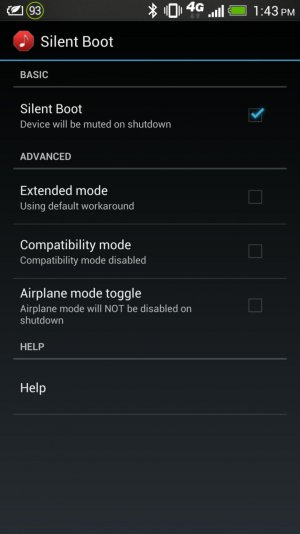- Jul 12, 2010
- 371
- 14
- 0
Is there a way to do this? I've searched the settings and didn't find anything. I also tried Silent Boot from the Play Store and that didn't work either. What am I missing?
Sent from my Nexus 10 using Android Central Forums
Sent from my Nexus 10 using Android Central Forums