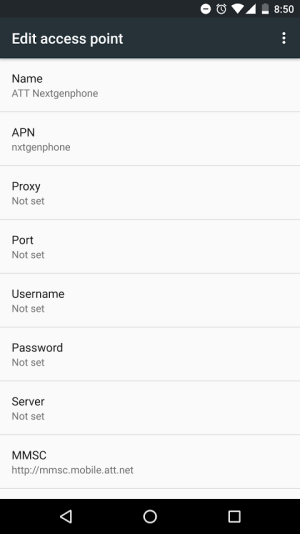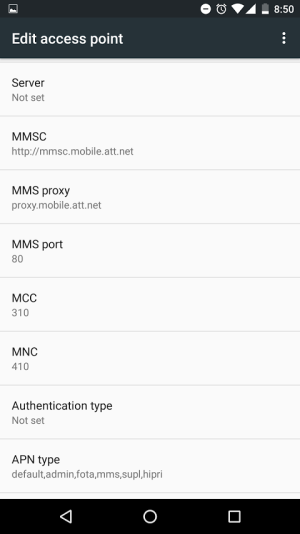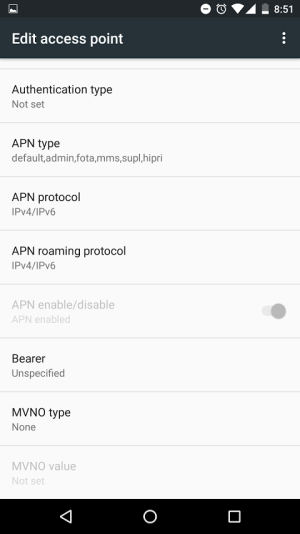this was not an issue on 6.0.0, so the imei fix is unlikely. att programmed my imei when switching over to the 6p and again, it worked on 6.0.0. the "apn" thing as been discussed, but for a lot of folks the lte working is short-lived.
cut and paste from the many other lte threads:
this was a big introduced way back when the 6.0.1 update was released at the beginning of december and had yet to be fixed. the apn solution worked only sometimes after a reboot... for me anyway. not sure how the apn change will affect those on different carriers since folks all over the world have reported this.
see bug thread here:
https://code.google.com/p/android/issues/detail?id=197102
if the op in that thread is only somewhat your issue, take a look at post #127 also.
star that thread, leave useful comments, AND create a bug report to help.
temporary fixes tried:
1. reseting network connections in backup/reset
2. the *#*#4636#*#* (star, pound, star pound, 4636, pound, star, pound, star), test info, blah blah, set to zero
3. including admin in the apn
4. using another apn
5. toggling data, airplane mode, or rebooting.
6. rma'ing
7. trying different radios
8. starting from scratch with factory image
9. uninstalling goole connectivity services updates "trick"
10. making sure to turn off WiFi before rebooting.
again STAR the issue in the top upper left corner of the link provided, leave a useful comment, and make a bug report. ALL the of these help.
probably missed a few others that i've tried.