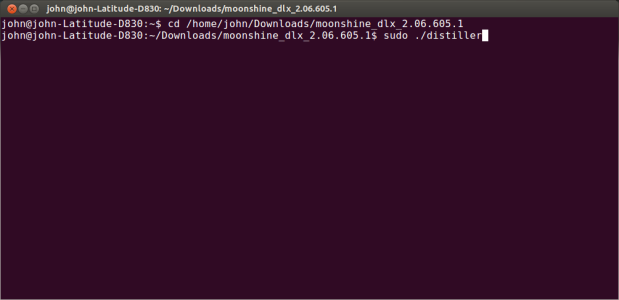I can't make a recovery without being rooted, though. My bootloader says I am s-OFF and unlocked...
But root checker says I am unrooted, and I'm unable to use Rom manager or superuser because both say I am not rooted...
"Differences of habit and language are nothing at all if our aims are identical and our hearts are open.? -courtesy of Albus Dumbledore, via my droid DNA.
Have you tried fastboot flashing a recovery image?
http://forum.xda-developers.com/showthread.php?t=2051547
Change the name of the file to recovery.img and place it in your adb folder then..
adb reboot bootloader
Fastboot flash recovery recovery.img
fastboot reboot
Then try rebooting into recovery and flashing a su.zip or rooted Rom.
Sent from my HTC6435LVW using Xparent Skyblue Tapatalk 2
Last edited: