I'm averaging about 28 hours on this phone with about 4 hours, 20 min SOT. If I were more active over an 16-18 hour period I'd expect to get closer to 5-6 hours SOT. My Turbo 1 seemed to be a little more efficient with the screen, but the standby time wasn't nearly as good. I would have to charge every night no matter what and was averaging about 4 hours, 30 min SOT but with only about 20 hours on a single charge. So I'm getting about 8 hours more time with this phone and legitimately do not charge overnight some nights. Here's my current cycle. This is all on network and a ton of emailing. I have 1 corporate email, 2 very active gmails and 1 yahoo account all auto pushing, in addition to a ton of chat on whatsapp, which seems to hit the battery pretty hard. I also had a Droid Maxx and I have to say that was the most battery efficient phone I've used to date. I once got 7.5 hours on that over 38 hours, but that seemed kind of flukish. I averaged closer to 5 hours SOT on my Droid Maxx and I usually charge overnight, but I could consistently get to 28-30 hours on that phone. I don't think I used whatsapp at that point though so that might account for the difference.
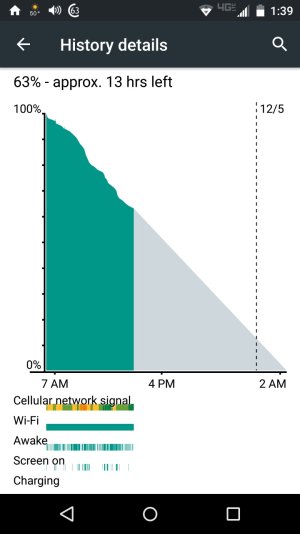

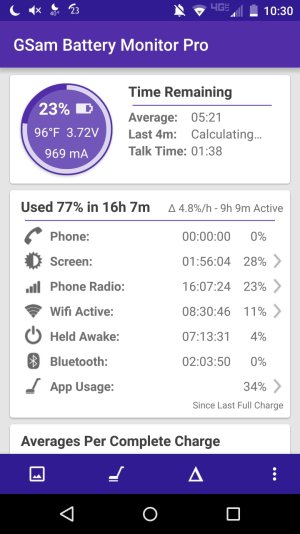
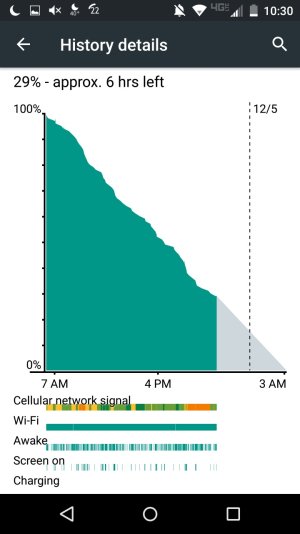
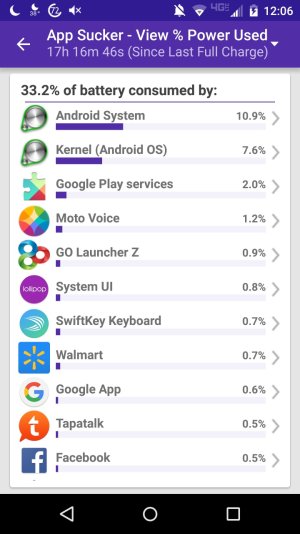

 . I'm grumpy...
. I'm grumpy... 