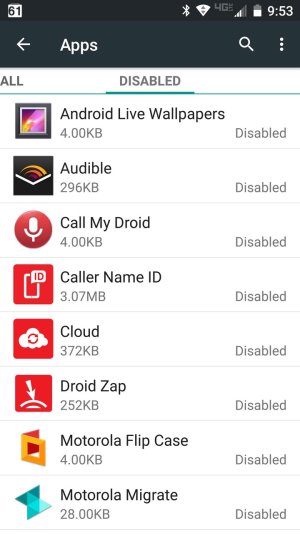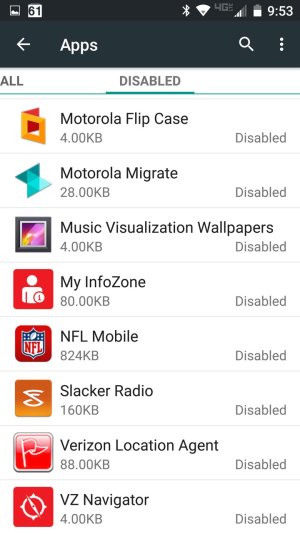SouthernblondeLKS
Active member
- Dec 12, 2014
- 32
- 0
- 0
After a little more time to see how battery life does after the update I've noticed that it has been a little more inconsistent than it was in KitKat. The first few days after the update it was about the same. I did a cache wipe and charged fully and got great battery for about a week. Then I noticed the idle drain was increasing. Definitely notice a different from KitKat to Lollipop. Got better usage in KitKat. Still, I've got a decent battery. The biggest drain is Android System and Google services. A little disappointing, but not a huge deal. Maybe there will be a fix at some point. Clearly it's not just a few people having problems. Hopefully they'll isolate and rectify the problem.