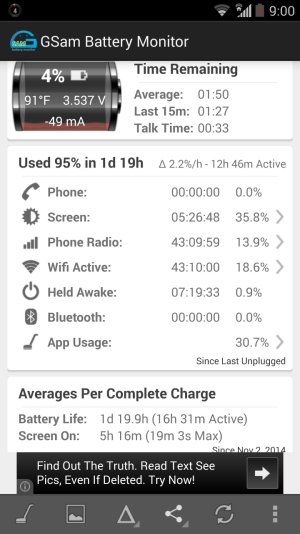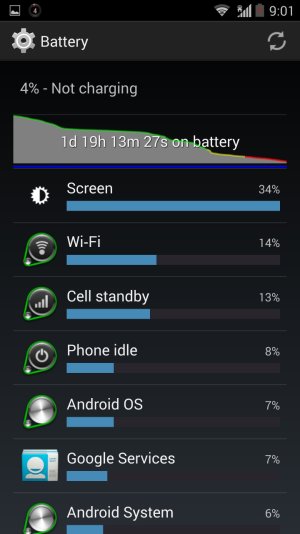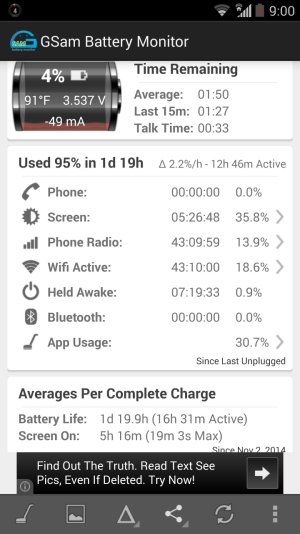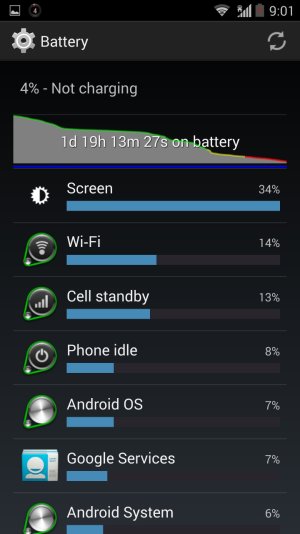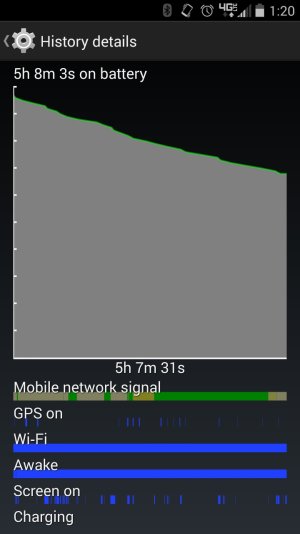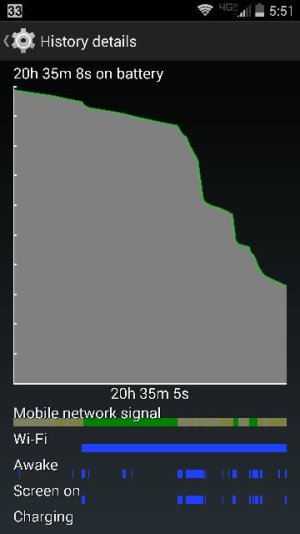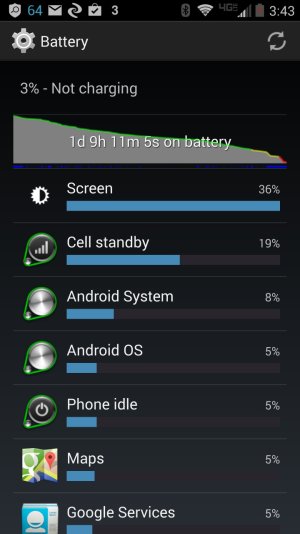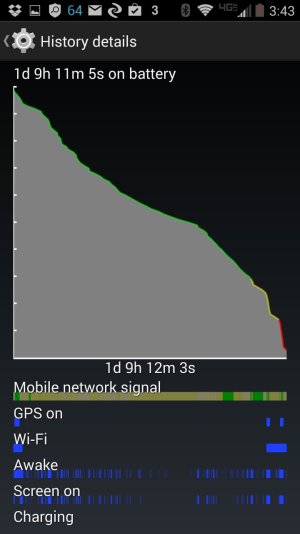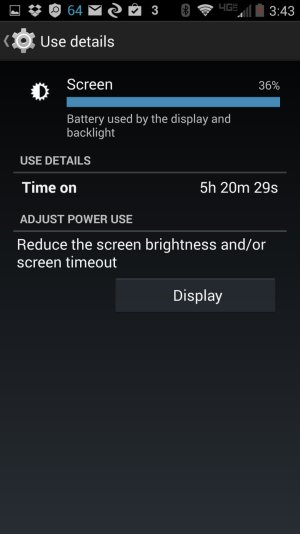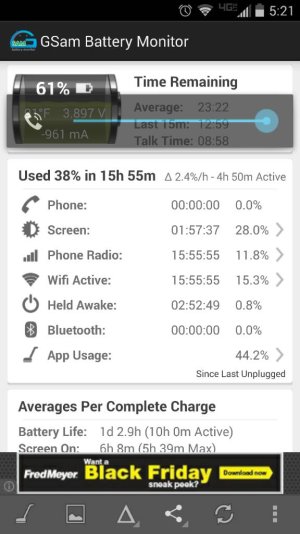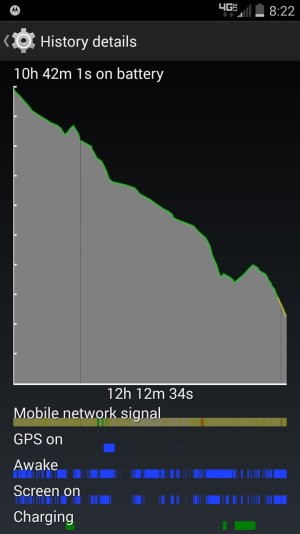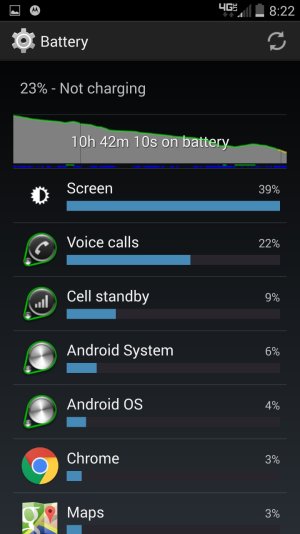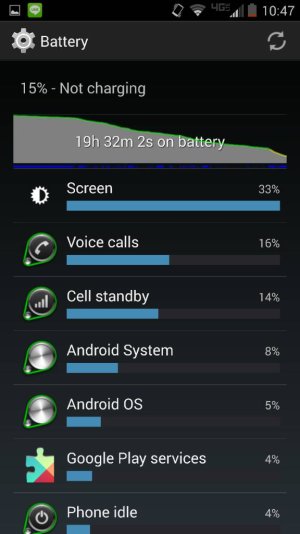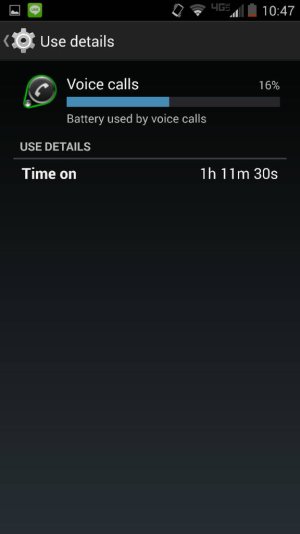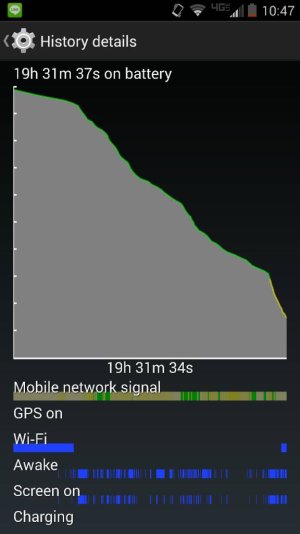So here are the results of the last 50% of the battery. I left it alone at 10:30pm at 20%, 6:30am at 9% it seemed to use more battery when on the lower end of battery amount left. 12 hours idle..(recovering from a cold, lots of sleep)...7% loss vs. 11% loss over 8 hours idle. I got it down to 4% this morning, in the process of taking screencaps it shut down. Didn't get the Display time shot, but its around 5hrs 25min of screen on time. I plugged it into the Turbo charger at that point, turned it on and it took almost exactly 2hrs to get to 100%