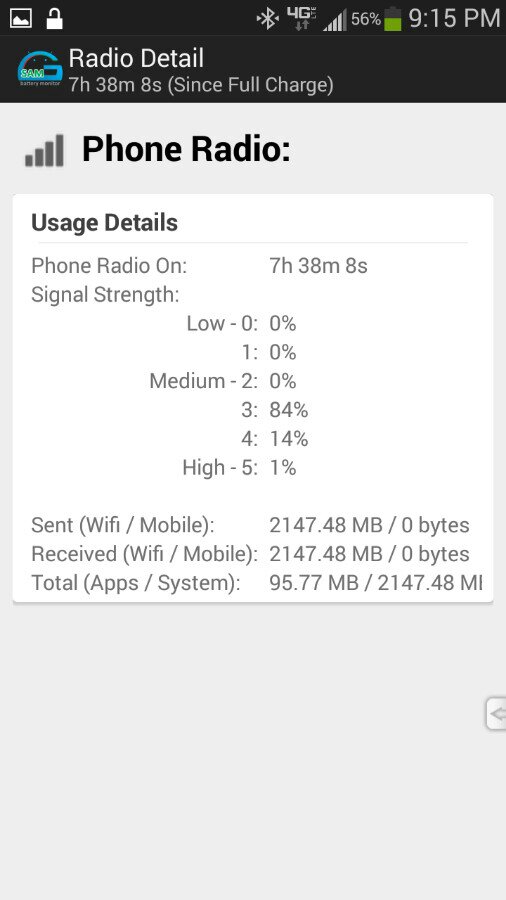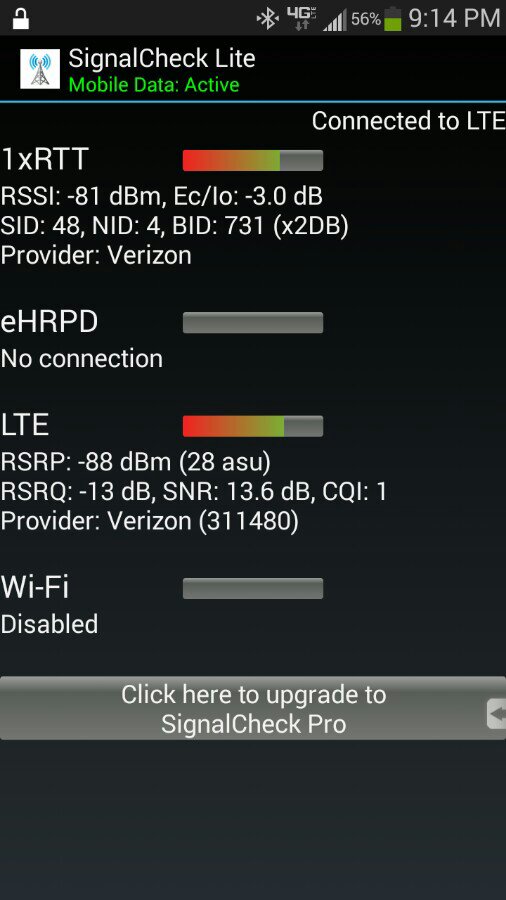I've noticed that my Galaxy S3 phone has started dropping calls. I realize this is a common problem, and I've done everything from getting Disconnect Shield to prevent facial hangups, to getting a Native Union Pop retro headset, which is a fabulous accessory! I've noticed that every time a call is dropped, it is because a notification from one of the other apps has come through at that moment. It makes no difference whether the phone is on loud, vibrate, or silent, nor does it matter if WiFi is on or not. I don't want to stop notifications, as that's one of the things I love about smartphones, but I'm sick of hanging up on people, too. I'm running Jellybean 4.1.1, and I've checked and there are no updates available from my carrier.
I appreciate any suggestions!!!
I appreciate any suggestions!!!