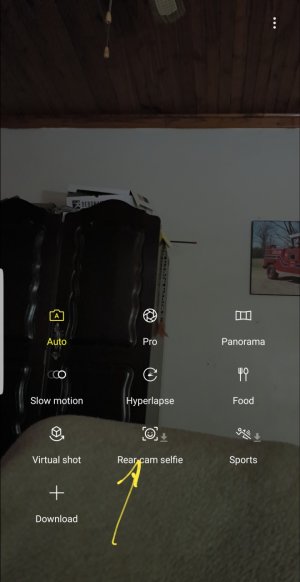Dual camera mode missing
- Thread starter srgonu
- Start date
You are using an out of date browser. It may not display this or other websites correctly.
You should upgrade or use an alternative browser.
You should upgrade or use an alternative browser.
burrzoo
Well-known member
- Jun 3, 2011
- 541
- 1
- 0
I downloaded this latest version (i think its the latest) and it doesn't seem to work.
https://www.apkmirror.com/apk/samsu...l-camera-4-002-android-apk-download/download/
https://www.apkmirror.com/apk/samsu...l-camera-4-002-android-apk-download/download/
ROE_HUNTER
Well-known member
- Jan 13, 2016
- 721
- 29
- 28
Strange, I have ATT and I am missing several of those buttons including the dual
Me as well.
I downloaded this latest version (i think its the latest) and it doesn't seem to work.
https://www.apkmirror.com/apk/samsu...l-camera-4-002-android-apk-download/download/
This doesn't look like the correct one. This one might be from a previous phone as once I click on it, it opens a small window using the front camera.
I was in a Verizon store yesterday for an unrelated matter and one of the salespersons had received his preorder. It had the dual mode, he actually took a picture and showed how it blurred the background.
My Note 8 is the Verizon version ordered directly from Samsung.
If you swipe left and go to the Samsung app store and search, you can install it.
I tried and it pretended to install but did not show up in my note 8 Verizon camera on the swipe right screen.
BJB1
mak916
Well-known member
- May 17, 2010
- 691
- 193
- 43
Weird. I'm with Sprint as well but I don't have the same options.View attachment 267820View attachment 267821
I'm on Sprint too and mine is showing the same as yours.
Katrina White1
Well-known member
- Dec 20, 2013
- 3,143
- 1,930
- 113
Got it working with the APK off my S8+
Can we post APK's here?
Would you mind posting the apk for the dual camera please. Not on my n8. Thx!
AZwldcats
Well-known member
- May 20, 2010
- 503
- 22
- 0
https://drive.google.com/file/d/0B8j-jQM8LrHbVk4tc0o5RXQxcUk/view?usp=drivesdkWould you mind posting the apk for the dual camera please. Not on my n8. Thx!
DarkSorrow
Well-known member
- Dec 22, 2010
- 552
- 99
- 28
Katrina White1
Well-known member
- Dec 20, 2013
- 3,143
- 1,930
- 113
Thanks a mill. Works like a charm!
Strawdawg2013
Well-known member
- Dec 20, 2014
- 98
- 0
- 0
- Dec 30, 2016
- 1,543
- 434
- 83
I downloaded and tried this. Not trolling but as a photographer I cannot see how I would ever use this dual camera mode. Can someone give me an example of when this might be useful?
When you go out with family (if you don't want to give your phone to stranger to take photo) or you are celebrating or having fun at home with your family and you don't want to miss your family member who is taking the photo/ video. There is a frame which also has time stamp. We use it all the time.
Going to try again. There is a "dual camera galaxy" and "dual camera for galaxy" app in the galaxy (edit: in the the Samsung store from the camera download option) store. I have tried both on my Verizon 8 note and the dual camera option does not appear in the camera.
I have also gone in and manually allowed permissions which neither prompted for like every other app I have installed, still no joy.
I am pretty technical and used android for years, what is the Issue?
Thanks,
BJB1
I have also gone in and manually allowed permissions which neither prompted for like every other app I have installed, still no joy.
I am pretty technical and used android for years, what is the Issue?
Thanks,
BJB1
Last edited:
burrzoo
Well-known member
- Jun 3, 2011
- 541
- 1
- 0
Thanks for this apk. Unfortunately, it doesn't work for me. It Does the same thing as the apk I downloaded from the net (see earlier post). I just get a box with mt face superimposed on the rear facing camera picture, no Settings or ANYTHING else and then when taking a picture the selfie part doesn't end up in the shot.
Any ideas?
burrzoo
Well-known member
- Jun 3, 2011
- 541
- 1
- 0
The app everyone is talking about was offered by Samsung. It's not the ones you see in the play store now.Going to try again. There is a "dual camera galaxy" and "dual camera for galaxy" app in the galaxy store. I have tried both on my Verizon 8 note and the dual camera option does not appear in the camera.
I have also gone in and manually allowed permissions which neither prompted for like every other app I have installed, still no joy.
I am pretty technical and used android for years, what is the Issue?
Thanks,
BJB1
Similar threads
- Replies
- 3
- Views
- 1K
- Replies
- 11
- Views
- 3K
- Replies
- 5
- Views
- 1K
- Replies
- 2
- Views
- 914
- Replies
- 3
- Views
- 3K
Trending Posts
-
-
-
-
Question Often unable to switch between Chrome windows on Android tablet
- Started by dj54321
- Replies: 6
-
Forum statistics

Space.com is part of Future plc, an international media group and leading digital publisher. Visit our corporate site.
© Future Publishing Limited Quay House, The Ambury, Bath BA1 1UA. All rights reserved. England and Wales company registration number 2008885.