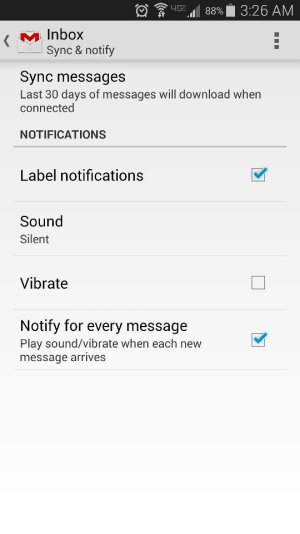Hi I have my phone set to play sound once I get a new email. I do not have any battery saving programs set to active on my phone so I would assume once I get the email I should be notified right away. I hit the button to dim the display on my phone and send myself a test email from my computer and I hear the sound go off on my phone like it should. I wait about 10 minutes and send another test email and this time the sound does not play. I hit the button to turn the screen back on, and I see in my notification panel that I did get the new email, but no sound was played.
Is there any way to reset that feature or something so it plays a sound?
PS- also not sure if this is related to the same problem or not but it seems sometimes when I get a new text sometimes my phone does not beep. Not sure if its a defect or a setting just needs to be changed. any ideas?
Is there any way to reset that feature or something so it plays a sound?
PS- also not sure if this is related to the same problem or not but it seems sometimes when I get a new text sometimes my phone does not beep. Not sure if its a defect or a setting just needs to be changed. any ideas?