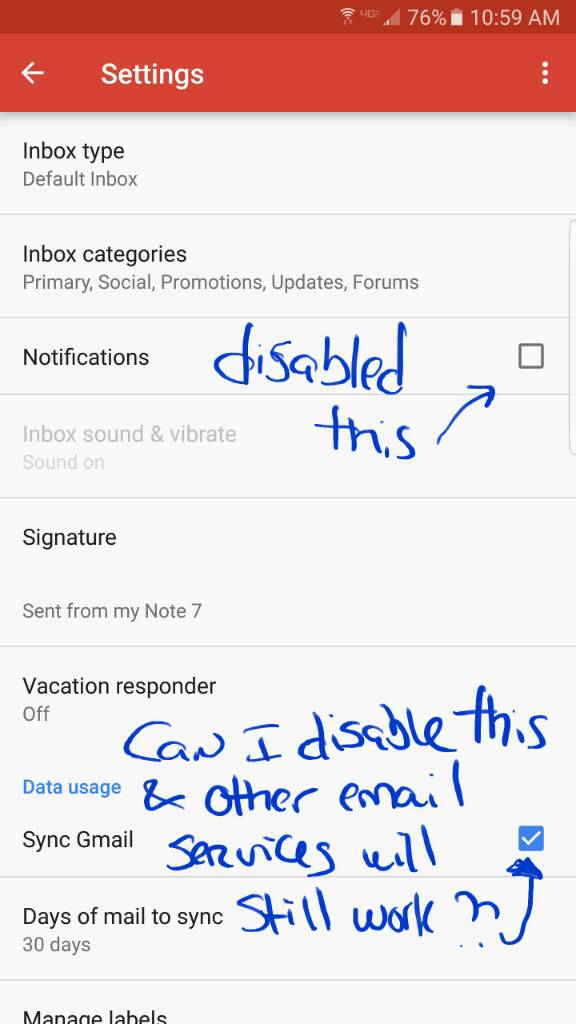I use Gmail. Easy. No issues.
I like Blackberry Hub and considering trying the Samsung email as well to look at different features.
That all said, if I do move from Gmail to another email option, do I need to keep the Sync Gmail option checked off in options? I turned notifications off which is a no brainer. Just don't know if I have to leave Sync Gmail for it to work properly for other apps.
Thanks.
I like Blackberry Hub and considering trying the Samsung email as well to look at different features.
That all said, if I do move from Gmail to another email option, do I need to keep the Sync Gmail option checked off in options? I turned notifications off which is a no brainer. Just don't know if I have to leave Sync Gmail for it to work properly for other apps.
Thanks.