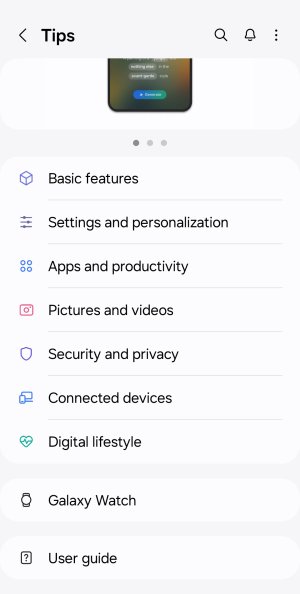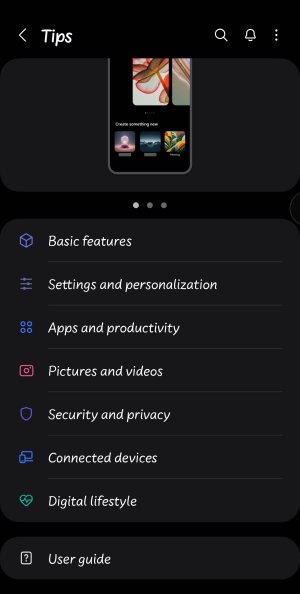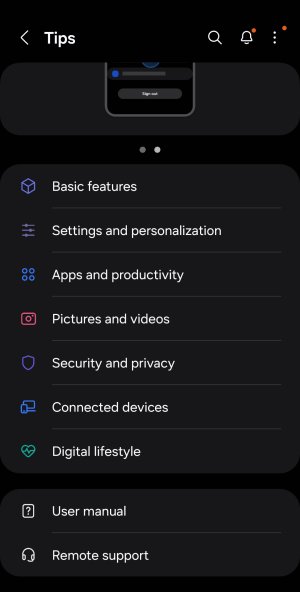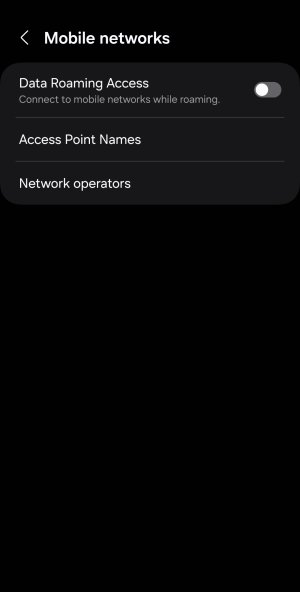- Dec 20, 2011
- 272
- 28
- 28
I have a brand new S24 Ultra, Verizon, using an upgrade from S21 Ultra directly through Samsung. I am using eSIM, with no physical SIM card.
My home has always had a very poor Verizon signal, and I have relied on their Network Extender for many years. When I got the S24 Ultra, I found the same thing as I had in the past: sporadic connection to the network extender (even though I'm normally within 10-15 feet of it). And I often have to go into and out of Airplane Mode for it to connect.
If I go to Settings...Mobile Networks...there is an option to search for Network Extenders. Whenever I do this, I *instantly* get "Error While Searching for Networks". Further, even if I am actively connected to the Network Extender (the little 'house' symbol is there, with 5 bars, and dialing #48 confirms my being connected to the extender), it still instantly shows the same message.
I have reset Mobile Networks multiple times. I have had Verizon replace the 4G Network Extender with a brand new one. The Extender has no problem connecting via ethernet and GPS, so that's not the problem.
One question is whether or not I need a physical SIM card in addition to having the Verizon eSIM working. Call quality is generally great, much better than my S21 Ultra, but I still have occasional dropped calls, or calls that go straight to VoiceMail, which could be related to whatever is underlying this network connection error. This occurs even when I'm connected to the Extender, 5 bars, with excellent WiFi signal.
Any information or insight on what might be going oon here would be appreciated.
My home has always had a very poor Verizon signal, and I have relied on their Network Extender for many years. When I got the S24 Ultra, I found the same thing as I had in the past: sporadic connection to the network extender (even though I'm normally within 10-15 feet of it). And I often have to go into and out of Airplane Mode for it to connect.
If I go to Settings...Mobile Networks...there is an option to search for Network Extenders. Whenever I do this, I *instantly* get "Error While Searching for Networks". Further, even if I am actively connected to the Network Extender (the little 'house' symbol is there, with 5 bars, and dialing #48 confirms my being connected to the extender), it still instantly shows the same message.
I have reset Mobile Networks multiple times. I have had Verizon replace the 4G Network Extender with a brand new one. The Extender has no problem connecting via ethernet and GPS, so that's not the problem.
One question is whether or not I need a physical SIM card in addition to having the Verizon eSIM working. Call quality is generally great, much better than my S21 Ultra, but I still have occasional dropped calls, or calls that go straight to VoiceMail, which could be related to whatever is underlying this network connection error. This occurs even when I'm connected to the Extender, 5 bars, with excellent WiFi signal.
Any information or insight on what might be going oon here would be appreciated.


 to see if you have router options w\ Verizon.
to see if you have router options w\ Verizon.