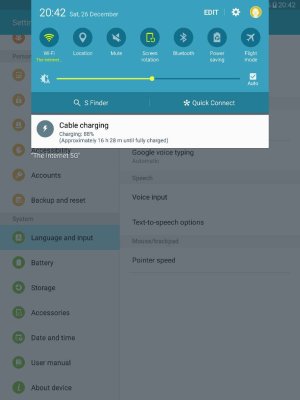Update: after 36 hours it's now at 89 percent.
I tried to contact the very friendly Samsung US customer support (I'm in the Netherlands), this is how they responded:
Chat InformationPlease wait for a Samsung Agent to respond.
Chat InformationYou are now chatting with 'Nithin G'. There will be a brief survey at the end of our chat to share feedback on my performance today.
Chat InformationYour Issue ID for this chat is LTK11256012584475X
Nithin G: Hi, thank you for reaching out to Samsung technical support. How may I assist you?
Visitor: HI
Visitor: You terminated the chat
Visitor: Got the Samsung Galaxy tab S2 9.7 last week and I'm having charging issues. After 24 hours I'm now at 88% charged. Check the image, it says it's gonna take over 16 hours for a full charge. Tried 3 different chargers, did a soft reset and it doesn't matter if it's on or off. What now?
Visitor: I only want to know if it's a common issue
Nithin G: You have reached the chat support for US products. Our expertise is limited only to the products sold in the US. However, I will see if I can get you the appropriate contact information for further assistance.
Visitor: Can you tell me that?
Nithin G: Thank you for chatting with Samsung Support. If you have a minute, please click on the blue “X close” button to receive the transcript of your chat and fill out a brief survey to help us serve you better.
Follow Samsung Service on Facebook, Twitter and YouTube.
Chat InformationChat session has been terminated by the Samsung Agent.

Because I paid a lot of money for this product, I just want it to work like it should. Especially after 10 days of receiving it. I'm thinking about returning it which is the easiest and fastest way. What do you think?