- Feb 12, 2011
- 120
- 0
- 16
Nope not on.
data saver would restrict mobile data not wifi , it looks like either Facebook app problem or somehow app cant access wifi through a setting for some reason
You tried the Normal troubleshooting steps that I would advise , but one thing that sticks out like a sore thumb is your sync is greyed outThat's funny because it worked fine until the other day.
You tried the Normal troubleshooting steps that I would advise , but one thing that sticks out like a sore thumb is your sync is greyed out
Ok so I checked my Facebook sync and its greyed out also but works no issues, now one thing I can think of maybe check Bixby routines and see if you have some kind of restrictions there?That's what I don't get either. I've Uninstalled and reinstalled and it's still the same.
Ok so I checked my Facebook sync and its greyed out also but works no issues, now one thing I can think of maybe check Bixby routines and see if you have some kind of restrictions there?
In the drop down notifications panel make sure it's not toggled on by mistakeI don't use bixby at all. So unless it got turned on or something I don't use it.
In the drop down notifications panel make sure it's not toggled on by mistake
Ok , going look a little furtherIt's off in the notifications panel and also in settings it's off as well
It's off in the notifications panel and also in settings it's off as well
It's off in the notifications panel and also in settings it's off as well
It's off in the notifications panel and also in settings it's off as well
That's good news , thanks for coming back and letting us know , hopefully it helps OP also.Facebook was updated tonight. So far it seems far better on WiFi. Will give it more time but they may have squashed the bug.
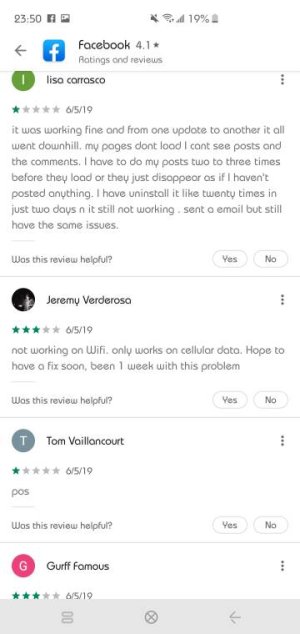
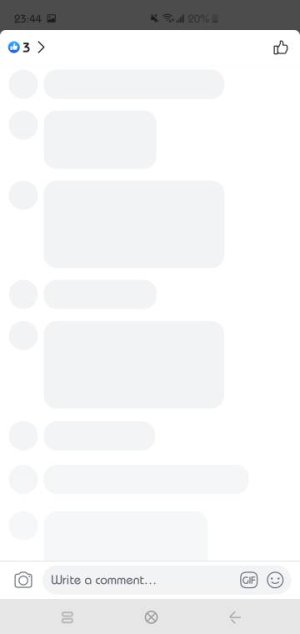
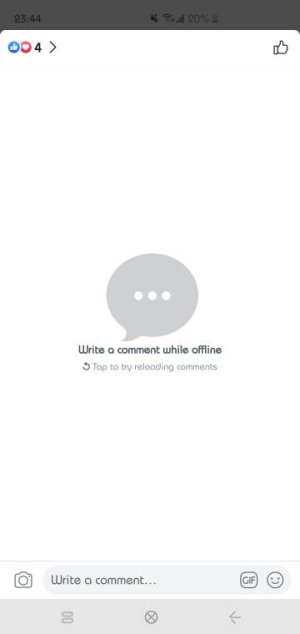
I can almost guarantee that's what's going onCould it be that the wifi network you are attached to is configured to block Facebook?
Some corporations do that so that their employees will stay focused.
I can almost guarantee that's what's going on

