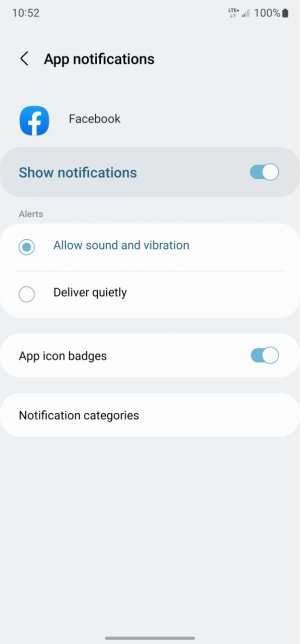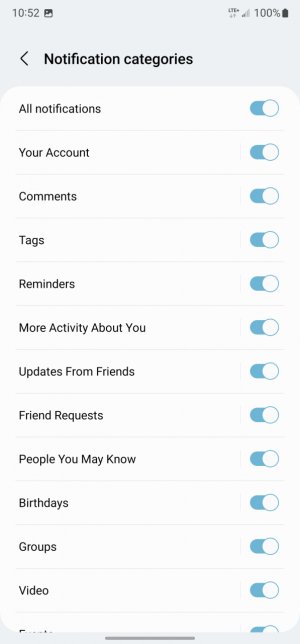Good day all! Having a huge issue with my facebook notifications. They will work once sometimes after a complete wipe and reinstall of the app and then stop working.
I have cleared the cache and data on the facebook app multiple times. I have Uninstalled and reinstalled the facebook app multiple times. Checked and rechecked all notification settings in android system and on the facebook app. Checked battery optimization. Background data. App sleep. Reset and wiped my phone multiple times. Everything I can check I have, multiple times. I'm at a loss on what to do.
Just to see if it's something with my actual account I made a new facebook account and it seems to be getting notifications OK. I don't feel like starting over and all though.
I have cleared the cache and data on the facebook app multiple times. I have Uninstalled and reinstalled the facebook app multiple times. Checked and rechecked all notification settings in android system and on the facebook app. Checked battery optimization. Background data. App sleep. Reset and wiped my phone multiple times. Everything I can check I have, multiple times. I'm at a loss on what to do.
Just to see if it's something with my actual account I made a new facebook account and it seems to be getting notifications OK. I don't feel like starting over and all though.