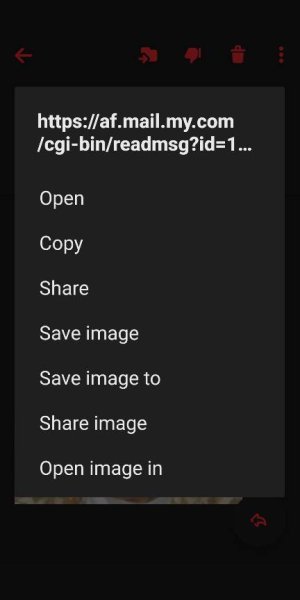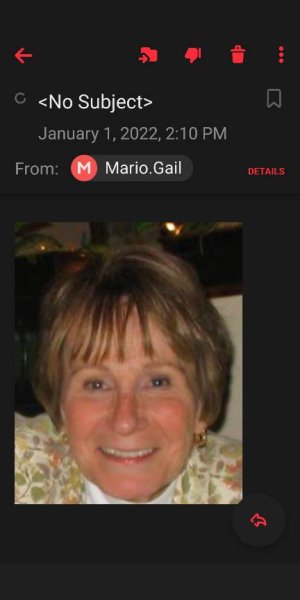- Oct 4, 2014
- 2,909
- 8
- 38
I AM NOT A FACEBOOK USER.
From time to time, I receive a Photo that originally was posted on Facebook and forwarded to me.
I can't save it to my Google Photos because it's in the Facebook format.
How can I save the Facebook photo into a Photo that Google Photos recognizes.
I have been told that Facebook has a utility that will convert it, but I'm not a Facebook user.
Any suggestions?
Thanks.
From time to time, I receive a Photo that originally was posted on Facebook and forwarded to me.
I can't save it to my Google Photos because it's in the Facebook format.
How can I save the Facebook photo into a Photo that Google Photos recognizes.
I have been told that Facebook has a utility that will convert it, but I'm not a Facebook user.
Any suggestions?
Thanks.