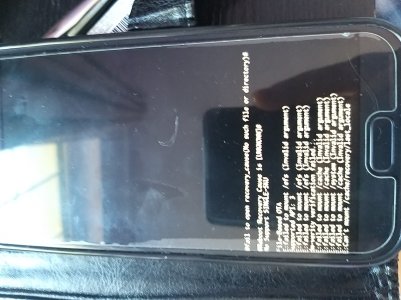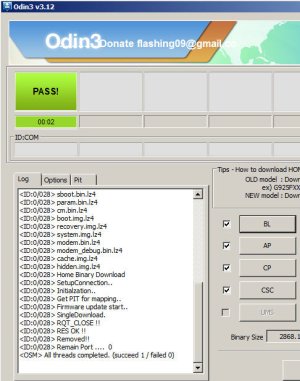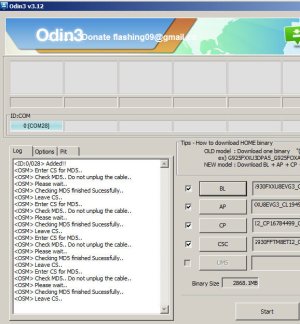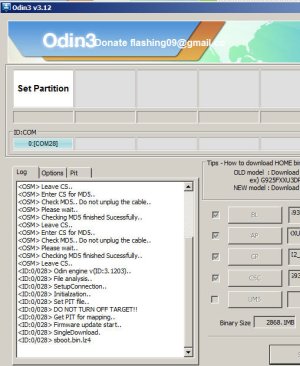- Aug 11, 2020
- 3
- 0
- 0
1. I am using a Samsung Galaxy A5 (2017), initially my problem was my phone restarting by itself repetitively and I wanted to troubleshoot this so I did research looking into it and one of the reasons may be because I needed to update my phone (which I rarely do), so as I'm updating my phone it didn't occur to me that my phone would start restarting during the updating process, now all of a sudden after 3 restarts, a pop up message has appeared displayed through the software update page stating the following #fail to open recovery_cause (No such file or directory) #
#report recovery cause is [unknown] #
Support single-sku
File-Based OTA
Supported API: 3
2. At this point I begin losing my mind, I'm panicking and the phone restarts to only get stuck on the samsung loading screen not progressing whatsoever after hours of waiting.
3. I have tried rebooting via recovery mode, I have tried turning off the phone and "plugging" it & to no avail I'm not sure what to do. Is this the end of my phone? Is this the end of all my important files on my phone, is my phone retrievable without restarting the entire database?
I'm not phone techy and I have no idea what to do, can someone please help? I'm tempted to take these to the take guys.
#report recovery cause is [unknown] #
Support single-sku
File-Based OTA
Supported API: 3
2. At this point I begin losing my mind, I'm panicking and the phone restarts to only get stuck on the samsung loading screen not progressing whatsoever after hours of waiting.
3. I have tried rebooting via recovery mode, I have tried turning off the phone and "plugging" it & to no avail I'm not sure what to do. Is this the end of my phone? Is this the end of all my important files on my phone, is my phone retrievable without restarting the entire database?
I'm not phone techy and I have no idea what to do, can someone please help? I'm tempted to take these to the take guys.