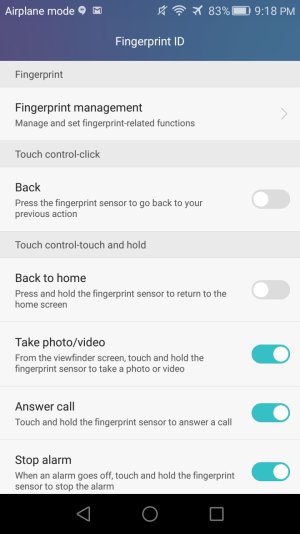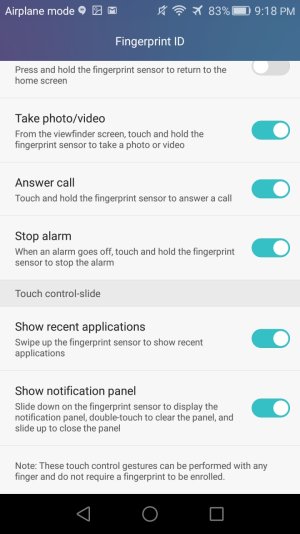- Apr 23, 2011
- 30,106
- 203
- 63
These are very useful, I just turned off the tap and long press options because sometimes I will rest my finger on the fps and it will accidentally activate the features.
The fps on the 5x works better then in my note 5, and has a lot more functionality. Gotta hand it to Honor.
Taken from honor's website :
http://club.hihonor.com/us/topic-299
Fingerprint unlocking 2.0 technology touch control functions, touching the fingerprint sensor one time only (using any finger):
Touch the fingerprint sensor once to go back to the previous screen.
Touch control functions — touch and hold:
Touch and hold the sensor — return to the home screen
Touch and hold when on the camera viewfinder screen — take a picture
Touch and hold the fingerprint sensor when on the incoming call screen — answer the call
Touch and hold the fingerprint sensor on the ringing alarm screen — stop the alarm
Touch control functions – swipe:
Swipe up on the fingerprint sensor — show recently used apps.
Swipe down on the fingerprint sensor — show the system notification panel. Double touch the fingerprint sensor to clear notifications and then swipe up to close the panel.
*
When the screen is off, you can use fingerprints to dial a number. Place one finger against the fingerprint sensor to dial a number; each finger can be linked to one contact. Using the fingerprint sensor when the screen is off will directly open the dialer app and you can touch once more to call.
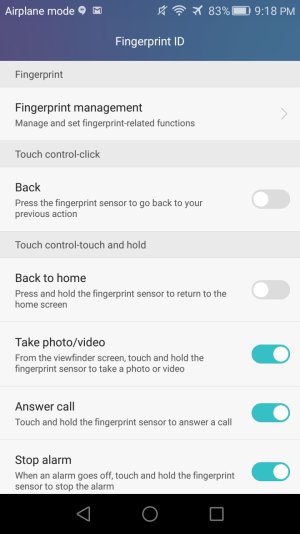
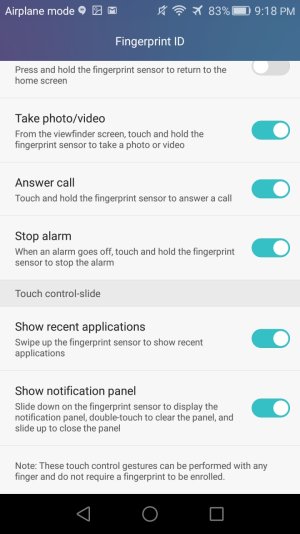
The fps on the 5x works better then in my note 5, and has a lot more functionality. Gotta hand it to Honor.
Taken from honor's website :
http://club.hihonor.com/us/topic-299
Fingerprint unlocking 2.0 technology touch control functions, touching the fingerprint sensor one time only (using any finger):
Touch the fingerprint sensor once to go back to the previous screen.
Touch control functions — touch and hold:
Touch and hold the sensor — return to the home screen
Touch and hold when on the camera viewfinder screen — take a picture
Touch and hold the fingerprint sensor when on the incoming call screen — answer the call
Touch and hold the fingerprint sensor on the ringing alarm screen — stop the alarm
Touch control functions – swipe:
Swipe up on the fingerprint sensor — show recently used apps.
Swipe down on the fingerprint sensor — show the system notification panel. Double touch the fingerprint sensor to clear notifications and then swipe up to close the panel.
*
When the screen is off, you can use fingerprints to dial a number. Place one finger against the fingerprint sensor to dial a number; each finger can be linked to one contact. Using the fingerprint sensor when the screen is off will directly open the dialer app and you can touch once more to call.