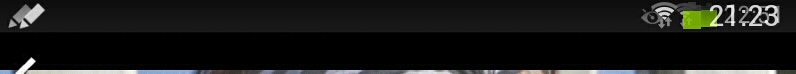firmware update to android 4.2.2
- Thread starter android_dabbler
- Start date
You are using an out of date browser. It may not display this or other websites correctly.
You should upgrade or use an alternative browser.
You should upgrade or use an alternative browser.
There is no reason to not install the leaked version. Ive ran it for over a month with no issues. Its simple to do just make sure to backup up your internal memory files before the install.
Sent from my SAMSUNG-SGH-I317 using Tapatalk 4
Unfortunately I cannot root my device. I use Mobile Iron for work; it's required to access our Exchange servers but it has a root checker in it and will lock out any rooted device. I'll have to wait for the official update.
Posted from my Galaxy Note 8.0 via the Android Central App
pstellato73
Well-known member
- Oct 1, 2010
- 358
- 13
- 0
How do you install the leaked version and not be rooted? I have the same issue where my company makes us use good for enterprise for email and calendar and looks for root when installing.
Posted via Android Central App
Posted via Android Central App
pressurecooker
Member
- Sep 18, 2013
- 10
- 0
- 0
There are ways to do this. Check out youtube. However mine updated last night, just connect via kies and check update. l am in the UK so I guess it depends where you are.
Just got my note 8 and I think its great.
Just got my note 8 and I think its great.
Wait this is the forum for the note 8 right? 4.2.2 wifi only can be downloaded from sammobile or other places. Make sure to sync your device with whatever cloud services you use for backups. Backup all music and apps/ whatever to sd card and then proceed. Download the current version of Odin to your pc. Odin can flash the 4.2.2 to your device. Root plays no role in the process. The process will delete all contents from internal memory and then install the new software. When done restore from backups and go forth.
Sent from my SAMSUNG-SGH-I317 using Tapatalk 4
Sent from my SAMSUNG-SGH-I317 using Tapatalk 4
pressurecooker
Member
- Sep 18, 2013
- 10
- 0
- 0
Wait this is the forum for the note 8 right? 4.2.2 wifi only can be downloaded from sammobile or other places. Make sure to sync your device with whatever cloud services you use for backups. Backup all music and apps/ whatever to sd card and then proceed. Download the current version of Odin to your pc. Odin can flash the 4.2.2 to your device. Root plays no role in the process. The process will delete all contents from internal memory and then install the new software. When done restore from backups and go forth.
Sent from my SAMSUNG-SGH-I317 using Tapatalk 4
My note 8 is definitely the wifi version and it updated via kies last night to 4.2.2 I confirmed this in the about tablet page.
Can't give you a screenshot as I am not home at the moment (and my note 8 is) but I can assure you that it updated.
Noticed some speed increase and it looks (from short use) that the battery is lasting longer but can't be certain yet.
One point, tried to update from device but had to go on kies before it did.
My Wi-Fi Note 8.0 has just updated to 4.2.2 over the air and now won't accept PIN logon input. It was down to 30% charge so I'm leaving it to charge up a bit before I try to get in again to load the other updates that are pending.
Okay, a bit of a rest and recharge and it's let me back in. The only problem now (so far!) is that Accuweather has disappeared from the top of the home screen. I shall go and investigate how to get it back.
Okay, a bit of a rest and recharge and it's let me back in. The only problem now (so far!) is that Accuweather has disappeared from the top of the home screen. I shall go and investigate how to get it back.
Last edited:
pressurecooker
Member
- Sep 18, 2013
- 10
- 0
- 0
My Wi-Fi Note 8.0 has just updated to 4.2.2 over the air and now won't accept PIN logon input. It was down to 30% charge so I'm leaving it to charge up a bit before I try to get in again to load the other updates that are pending.
Okay, a bit of a rest and recharge and it's let me back in. The only problem now (so far!) is that Accuweather has disappeared from the top of the home screen. I shall go and investigate how to get it back.
Did that for me as well but it is just a widget and you can put it back no prob.
Did that for me as well but it is just a widget and you can put it back no prob.
Are you guys in the US? If not then it may have been released elsewhere first
Sent from my GT-N5110 using Tapatalk 4
pressurecooker
Member
- Sep 18, 2013
- 10
- 0
- 0
No, we're both in the UK.
I found a widget called Weather which seems to have replaced Accuweather but doesn't look quite as good. Perhaps it was cheaper.......
I've found the reason for being unable to enter my PIN but that deserves its own thread.
Didn't notice it had changed. Have had a prob with opera, and had to reinstall. Will post other probs as they arrive.
thegame161
Well-known member
- Sep 11, 2013
- 1,298
- 0
- 36
pressurecooker
Member
- Sep 18, 2013
- 10
- 0
- 0
After updating l did a cold boot of my Note. It then (when restarting) came on with updating or something similar. Not sure what this did If anything but might be worth a try if not working correctly
thegame161
Well-known member
- Sep 11, 2013
- 1,298
- 0
- 36
One issue updating.. My wifi stays on during sleep so it's losing more battery. Keep getting notifications in lock screen
Sent from my GT-I9505 using Tapatalk 2
Sent from my GT-I9505 using Tapatalk 2
pstellato73
Well-known member
- Oct 1, 2010
- 358
- 13
- 0
I tried updating today using the leaked UK version of the n5110 model (I live in the US) and I bricked my tablet. Apparently my PC was so slow something didn't sync up right. I ended up flashing back to the original from kies on my work laptop and I was then able to flash 4.2.2 using Odin 3.07 on my work laptop and all is good. Haven't played with it much but the s-pen is spot on accurate and it seems snappy. Had to turn wifi on and off one time cause it seemed to have seized up when restoring all my apps from the play store. But that was about it. Everything seems to be working quite well and I'm happy with it.
Just one question, what happens when Samsung sends the update ota? Will it mess me up or will it just not update cause I already have the most current? Anyone know?
Thanks
Posted via Android Central App
Just one question, what happens when Samsung sends the update ota? Will it mess me up or will it just not update cause I already have the most current? Anyone know?
Thanks
Posted via Android Central App
Manikandan Ramakrishnan
Member
- Aug 13, 2013
- 18
- 0
- 0
I tried updating today using the leaked UK version of the n5110 model (I live in the US) and I bricked my tablet. Apparently my PC was so slow something didn't sync up right. I ended up flashing back to the original from kies on my work laptop and I was then able to flash 4.2.2 using Odin 3.07 on my work laptop and all is good. Haven't played with it much but the s-pen is spot on accurate and it seems snappy. Had to turn wifi on and off one time cause it seemed to have seized up when restoring all my apps from the play store. But that was about it. Everything seems to be working quite well and I'm happy with it.
Just one question, what happens when Samsung sends the update ota? Will it mess me up or will it just not update cause I already have the most current? Anyone know?
Thanks
Posted via Android Central App
What is the status of your device now? Official or custom? Also what is your flash counter?
Sent from my GT-N5110 using Tapatalk 4
pstellato73
Well-known member
- Oct 1, 2010
- 358
- 13
- 0
What is the status of your device now? Official or custom? Also what is your flash counter?
Sent from my GT-N5110 using Tapatalk 4
I am running the official leaked stock UK version for the GT-N5110. I am not rooted. I live in the US and so far no issues. What is a flash counter?
Posted via Android Central App
Similar threads
- Question
- Replies
- 4
- Views
- 821
- Replies
- 0
- Views
- 1K
- Replies
- 1
- Views
- 8K
- Replies
- 3
- Views
- 5K
- Question
- Replies
- 7
- Views
- 16K
Trending Posts
-
-
App Cloner with "Same HWID" / Hardware ID Spoofing Support for Roblox
- Started by akununtukunduhfilm2
- Replies: 1
-
-
-
Members online
Total: 8,847 (members: 8, guests: 8,839)
Forum statistics

Space.com is part of Future plc, an international media group and leading digital publisher. Visit our corporate site.
© Future Publishing Limited Quay House, The Ambury, Bath BA1 1UA. All rights reserved. England and Wales company registration number 2008885.