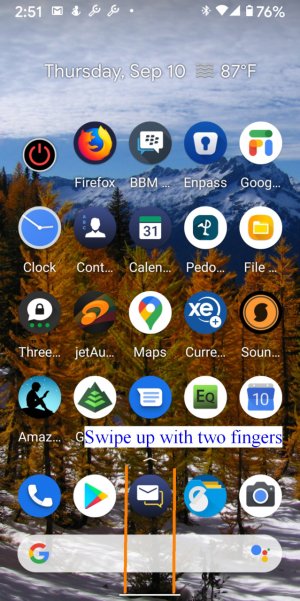I'm using a Pixel 3xl. Did you not see the picture I attached? With a blue arrow? Pointing to the little guy? On the navigation bar?I must be thick. I'm using a Pixel 3. Are we talking about the same phone? What navigation bar are you referring to .
Full 11 rolling out now!
- Thread starter HyperM3
- Start date
You are using an out of date browser. It may not display this or other websites correctly.
You should upgrade or use an alternative browser.
You should upgrade or use an alternative browser.
FF22
Well-known member
- Nov 12, 2012
- 1,948
- 1,948
- 113
I'm using the 2 button option in accessibility and just press the little guy on the right to do screenshots.
What "little guy to the right"? I just switched back from ONE finger which has the "LINE" at the bottom to the TWO finger which has the Home and Back options. There ain't no little guy to the right.
In addition, Android 11 seems to have killed Blackberry Keyboard. While I see predictive words on various keys, swiping up on them does not select them.
How hard is it to get back to Android 10????
FF22
Well-known member
- Nov 12, 2012
- 1,948
- 1,948
- 113
On the bottom nav bar?
I NO NOT have that nice little guy on the right. I only see the Back < and the Home Button. Nothing on the right.
And I guess folks are also talking about the one button gesture which replaces the Home Button with a mere thin horizontal line.
And I can't take a damn screen shot to show that I don't have that little guy. Catch 22
But really what was so impossible to leave the Screenshot attached to the Power Button? (not blaming you, but seriously....)
Have to enable the shortcut. See belowI NO NOT have that nice little guy on the right. I only see the Back < and the Home Button. Nothing on the right.
And I guess folks are also talking about the one button gesture which replaces the Home Button with a mere thin horizontal line.
But really what was so impossible to leave the Screenshot attached to the Power Button? (not blaming you, but seriously....)


FF22
Well-known member
- Nov 12, 2012
- 1,948
- 1,948
- 113
Have to enable the shortcut. See below

Can I give, like a dozen likes!!!????? (g)
Now can Google put it back on the Power Button and make it really simple? (g)
FF22
Well-known member
- Nov 12, 2012
- 1,948
- 1,948
- 113
Sorry, but I don't see the navigation bar you mentioned.
Imanut46. I now see that even if you do have only that thin horizontal bar (no back or home buttons), if you do what Hyper suggests with Accessibility, then you can swipe up from the bottom with TWO FINGERS and also get the screenshot options.
Attachments
tbrady8
Member
- Jul 6, 2013
- 12
- 0
- 1
Finally updated my Pixel 3 as well.
First impressions (using gesture navigation):
- Navigation feels more sluggish than Android 10. Maybe just needs a little getting used to.
- Drop-down menu seems cramped now. Only 6 icons per page instead of 9.
- Can no longer swipe up from anywhere to access apps switcher.
Seems my list is more on the negative side. Haha. Will see if it improves after a week or so.
On the upside, at least native screen recorder works pretty well.
I agree I don't know why they took the swipe up from the middle of any home screen to open recent apps overview. Also, no more dock popping up with recently used or "suggested" top 5 apps ? Wtf? Instead we get a 3rd option for a screenshot and "select text" message like we didn't know we could already copy text in Android 10. The app dock popping up is more useful in my opinion.
SactoKingsFan
Well-known member
- Nov 1, 2013
- 2,785
- 0
- 0
You can't still get to recent apps from any screen. Just swipe up from bottom edge and pause/ hold. Or swipe right on bottom edge to flip through most recent apps.I agree I don't know why they took the swipe up from the middle of any home screen to open recent apps overview. Also, no more dock popping up with recently used or "suggested" top 5 apps ? Wtf? Instead we get a 3rd option for a screenshot and "select text" message like we didn't know we could already copy text in Android 10. The app dock popping up is more useful in my opinion.
naveenbhandari
New member
- Sep 6, 2020
- 2
- 0
- 0
- Feb 6, 2017
- 98,275
- 14,471
- 113
EnemyOfReality
Member
- Nov 27, 2012
- 7
- 0
- 0
FF22
Well-known member
- Nov 12, 2012
- 1,948
- 1,948
- 113
There's an app I read about, and tried yesterday, that makes taking a screenshot actually a tad easier than from the power button. It's an app called Tap, Tap. It has to be sideloaded, but it works great for me! Check out the article here.
I added it the other day. The Double Tap seems to work. I'm having a bit of a issue with the Triple Tap. Seems that it grabs the first two taps on the way to TRIPLE so I get the screen shot when I want RECENTS or Flashlight (assigned to Triple tap).
I still think that they screwed up these interactions or getsures in this update. Things seem to work fine on Android 10. I could get the screenshot using the Power Button. I had no trouble viewing RECENTS. I have inconsistent results trying to get back to my first Home Screen. What a major mess - at least in my humble opinion.
Similar threads
- Replies
- 11
- Views
- 3K
- Replies
- 16
- Views
- 2K
- Replies
- 8
- Views
- 1K
- Replies
- 10
- Views
- 6K
Latest posts
-
-
-
Question How to Forward Calls From Phone to Watch (and Back Again)?
- Latest: mustang7757
-
Trending Posts
-
-
Question How to Forward Calls From Phone to Watch (and Back Again)?
- Started by isamsson
- Replies: 3
-
-
-
Members online
Total: 8,000 (members: 9, guests: 7,991)
Forum statistics

Space.com is part of Future plc, an international media group and leading digital publisher. Visit our corporate site.
© Future Publishing Limited Quay House, The Ambury, Bath BA1 1UA. All rights reserved. England and Wales company registration number 2008885.