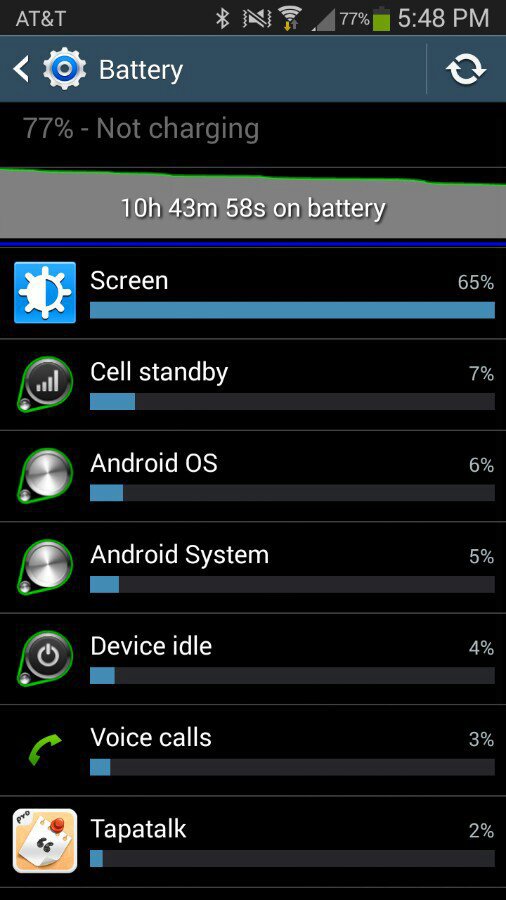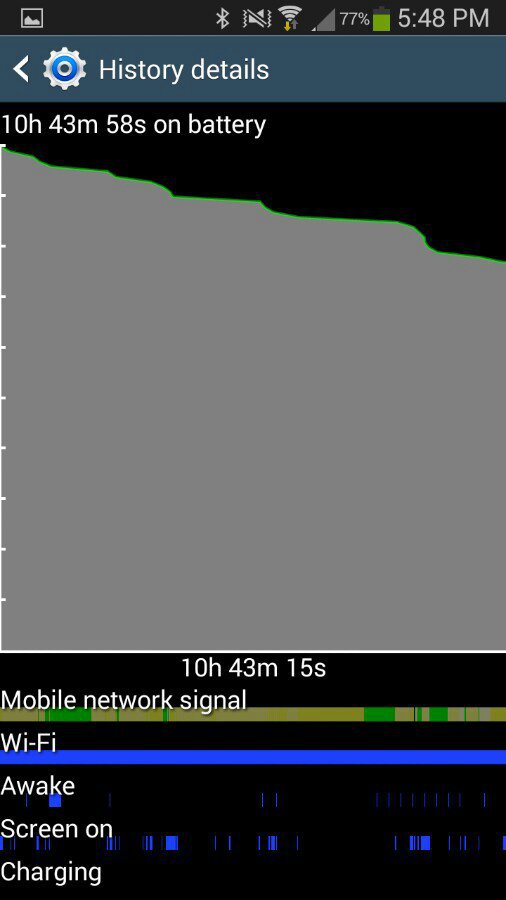Hello
I have had a massive battery drain problem on my Note 2, a couple of days after the 4.3 update. While being idle during the night it loses 25% to 30% of its battery and while using it I can literally see the percentage drop. I have tried everything that I could find on the net. EVERYTHING! Nothing worked. These included: Factory reset (twice), letting the battery frain completely and then recharging it while the phone was switched off, switching off all sync,disabling bloatware including KNOX components (the actual KNOX app is not installed), installing only a few apps after factory reset, using Gsam, Wakelock detector, Deep sleep battery saver (which could not make my phone sleep), no GPS, no 3G, wifi on only when needed and more besides.
The phone is only one year old, unlocked and unrooted. On 4.1.2 it had a beastly battery performance of almost 1.5 days of normal to heavy use, with 300 apps on it. Now it cannot go for more than a few hours with the same use and a fraction of the apps. Gmail, Email, Google+, Google Newstand, Google music, Google Books and more besides are disabled.
I cannot say for sure but it seems to me that the drain is the same when it is sleeping and when I am using it. Wakelock has given me a 75% awake time even though I only use it for 15-20% of the day at most nowadays. The Android OS seems to be the one keeping the phone awake most times. It is the one thing I have noticed changing after the update.While it was 8-15% noe it is 15-30% of battery usage. Battery settings show eg Screen 35%, Android OS 15-28%, Voice calls 10%, Android system 5-15%, Cell standby 7%, Device idle 4%, Media server 4%. The batttery chart shows a constant steep drop all the time.
The problem started one day when the Media server went mad consuming 50% of the battery. After I did the factory reset it has never again been a problem but the drain still persists.
I have also read that it's a mess up between syncing of Samsung apps and Google services, but I have no way of verifying that.
Can anyone help?
Thanks
I have had a massive battery drain problem on my Note 2, a couple of days after the 4.3 update. While being idle during the night it loses 25% to 30% of its battery and while using it I can literally see the percentage drop. I have tried everything that I could find on the net. EVERYTHING! Nothing worked. These included: Factory reset (twice), letting the battery frain completely and then recharging it while the phone was switched off, switching off all sync,disabling bloatware including KNOX components (the actual KNOX app is not installed), installing only a few apps after factory reset, using Gsam, Wakelock detector, Deep sleep battery saver (which could not make my phone sleep), no GPS, no 3G, wifi on only when needed and more besides.
The phone is only one year old, unlocked and unrooted. On 4.1.2 it had a beastly battery performance of almost 1.5 days of normal to heavy use, with 300 apps on it. Now it cannot go for more than a few hours with the same use and a fraction of the apps. Gmail, Email, Google+, Google Newstand, Google music, Google Books and more besides are disabled.
I cannot say for sure but it seems to me that the drain is the same when it is sleeping and when I am using it. Wakelock has given me a 75% awake time even though I only use it for 15-20% of the day at most nowadays. The Android OS seems to be the one keeping the phone awake most times. It is the one thing I have noticed changing after the update.While it was 8-15% noe it is 15-30% of battery usage. Battery settings show eg Screen 35%, Android OS 15-28%, Voice calls 10%, Android system 5-15%, Cell standby 7%, Device idle 4%, Media server 4%. The batttery chart shows a constant steep drop all the time.
The problem started one day when the Media server went mad consuming 50% of the battery. After I did the factory reset it has never again been a problem but the drain still persists.
I have also read that it's a mess up between syncing of Samsung apps and Google services, but I have no way of verifying that.
Can anyone help?
Thanks