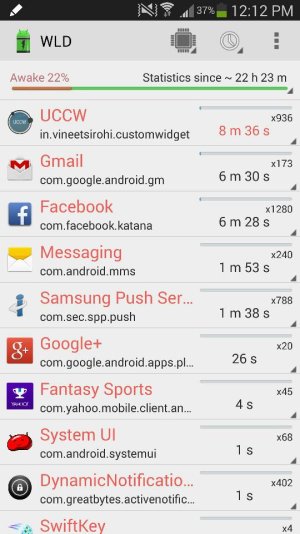msndrstood
Well-known member
- Oct 2, 2011
- 1,618
- 7
- 38
Here's a thread i started about using the 4.3 app ops that let's you toggle stuff on/off at a deeper level. It works great for me.
http://forums.androidcentral.com/showthread.php?t=322082
I have posted this at least ten times. If people don't use it, it can't help them. I can only point it out when people complain about battery life.
Sent via The Big, Bad, Beautiful Note 3
http://forums.androidcentral.com/showthread.php?t=322082
I have posted this at least ten times. If people don't use it, it can't help them. I can only point it out when people complain about battery life.
Sent via The Big, Bad, Beautiful Note 3
Last edited: