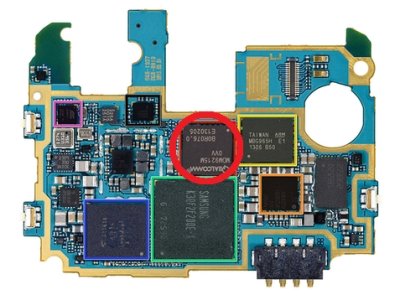Hi,
I Had the same problem and already tried every suggested fix on the net, and nothing worked.
I almost threw the towel till i found a post that recommended removing the two screws above the battery
till i found a post that recommended removing the two screws above the battery
and when i removed them the error stopped, even the heating problem went away.
it's been three days now, and i even tried two different sim cards to try and check if i get the error back.
so far so good.
Please try it, and i hope it helps
I Had the same problem and already tried every suggested fix on the net, and nothing worked.
I almost threw the towel
and when i removed them the error stopped, even the heating problem went away.
it's been three days now, and i even tried two different sim cards to try and check if i get the error back.
so far so good.
Please try it, and i hope it helps