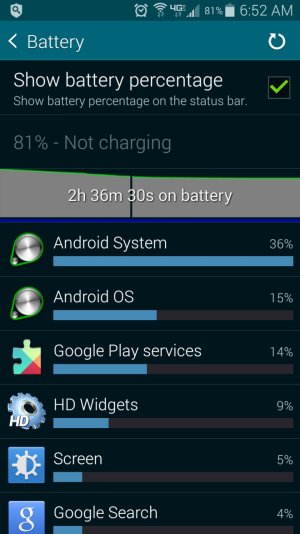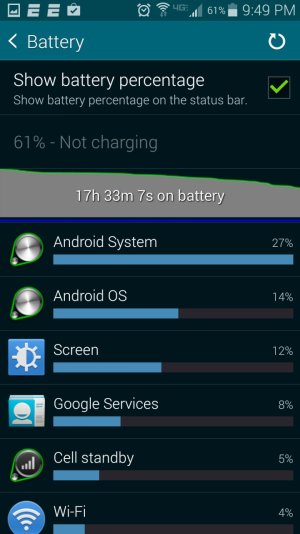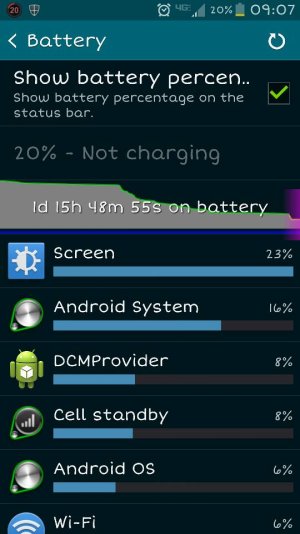Galaxy S5: How's everyone's battery life so far?
- Thread starter Dramer77
- Start date
You are using an out of date browser. It may not display this or other websites correctly.
You should upgrade or use an alternative browser.
You should upgrade or use an alternative browser.
Does always on pedometer eats a lot of battery?
Does Ultra Power Safe mode cuts the 3G data connection?
The pedometer from S Health? Didn't use much battery on my S4 so I'm going to say no.
Ultra Power Save turns off mobile data, so you won't be able to receive MMS. SMS and phone calls will still work
Sent via Tapatalk
The pedometer from S Health? Didn't use much battery on my S4 so I'm going to say no.
Ultra Power Save turns off mobile data, so you won't be able to receive MMS. SMS and phone calls will still work
Sent via Tapatalk
You can turn on mobile data and wifi if you want though in UPSM. I recommend to turn on wifi, being on wifi always saves battery vs just a 3G/4G connection.
How is standby battery drain on the S5? Especially on LTE?
Sent from my Galaxy Nexus using Tapatalk
I want to know this info as well. I have an S3 with Verizon and I have the monster Zerolemon 7000mah battery. I am a very heavy user (browsing throughout the day, sometimes streaming audio from the XM app), and I hate hate HATE using Wifi at home. I still have unlimited data (paying full price for phones) and I want moderate-high usage of LTE all day and still have battery.
With the monster battery, I am barely at 60% going from 8am-11pm. I know I won't get that with the S5, but I'd like to at most get down to 10% with the S5. My S3 has been very slow the last few days (I've used the same 4.1.2 Dandroid ROM for months without any issues)... so I am thinking about upgrading to the S5.
I have no Wifi at work (voice signal is spotty sometimes in the office but I don't use much for calls anyway... maybe that drains battery more?) so that's why I want insane battery life on LTE if possible.
Also, I love having my 'free' wireless hotspot and/or usb tether on the rare occasion that I travel...haven't seen that yet for the S5... stupid impulse purchasing trends!
- Apr 17, 2012
- 32,273
- 23
- 38
No, just install Battery Doctor app.
It will kill off all the background apps after the screen times out, or you click it off.
I used my S5 today a lot for 10 hours at work with GPS tracking turned on and reporting to the GPS tracking server.
I still have 27% left.
Battery Doctor can analyze what's going on and shut off the junk
Killing apps in the RAM is more detrimental to battery life than leaving them open is. Using third party apps to do that for you isn't really helpful.
Sent from my Galaxy S4 running SlimKat 4.4.2
This. Android manages RAM differently than Windows / other platforms.
It is explained very well in this article... http://www.androidcentral.com/ram-what-it-how-its-used-and-why-you-shouldnt-care.
Sent from my T-Mobile Note 3 using AC Forums.
You can turn on mobile data and wifi if you want though in UPSM. I recommend to turn on wifi, being on wifi always saves battery vs just a 3G/4G connection.
Oh yeah, I was just saying it turns off mobile data when you put the phone into UPSM. You can always turn it back on
Sent from my Galaxy S4 running SlimKat 4.4.2
dean290000
Active member
- Dec 3, 2013
- 27
- 1
- 3
This. Android manages RAM differently than Windows / other platforms.
It is explained very well in this article... RAM: What it is, how it's used, and why you shouldn't care | Android Central.
Sent from my T-Mobile Note 3 using AC Forums.
Everyone with an android phone should read that article BUT programs like Fast Reboot Pro can save you battery life as long as you are killing CPU hog programs only. As a general rule, it is better not to just clear out everything with a task manager but there are exceptions. RAM is handled completely different by Linux based OS like Android but that does not mean certain programs/threads don't eat up a ton of CPU process it. You can improve your battery life greatly but you have to be willing to take the time with trial and error because nobody is going to have a phone identical to yours and no 2 people use the phone exactly the same.
felloffthetruck
Trusted Member
- Mar 31, 2013
- 8,616
- 24
- 38
dean290000
Active member
- Dec 3, 2013
- 27
- 1
- 3
Just got mine and it seems to be dropping pretty fast.
Can you give an example of usage and how far it goes down by looking at the battery screen under settings? Also, have you turned off bloatware from your cell carrier?
Dean
Thodoris Geronimakis
Member
- Apr 24, 2014
- 18
- 0
- 0
Can you give an example of usage and how far it goes down by looking at the battery screen under settings? Also, have you turned off bloatware from your cell carrier?
Dean
Mine is dropping pretty fast too. in 5 mins on screen it went from 100% to 94%
So I got my s5 last night coming over from the g2 where if that phone had anything it was great battery life I woke up this morning with my phone full charged and by time I got to work 45 mins later I had already eaten 6% that didn't seem right to me. Here's a screen shot of what's going on. Is it a lemon or does brightening screen all the way really eat my battery? I know it didn't on my g2.


Eclipse2K
Well-known member
- Mar 22, 2011
- 5,721
- 107
- 0
i have great battery life.
Sent from my SM-G900V using AC Forums mobile app
I'm tempted to have Verizon send me another one since I'm within my 14 day window. I can't imagine that being the case but it wouldn't hurt to try.
Thankfully Zagg has a lifetime guarantee on my Glass protector because I'd hate to drop another $40. Lol
Samsung Galaxy S5 (Verizon)
So I got my s5 last night coming over from the g2 where if that phone had anything it was great battery life I woke up this morning with my phone full charged and by time I got to work 45 mins later I had already eaten 6% that didn't seem right to me. Here's a screen shot of what's going on. Is it a lemon or does brightening screen all the way really eat my battery? I know it didn't on my g2.
http://i62.tinypic.com/2u60ec5.png
Screen on the entire time?
Sent from my Galaxy S4 running SlimKat 4.4.2
Screen on the entire time?
Sent from my Galaxy S4 running SlimKat 4.4.2
No. For example my phone is at 55% right now with screen representing 38% of use while apparently being on for 2 hours and 8 mins.
I use the phone for texting and net and haven't accessed any video or music or any streaming. I feel like this is too much battery drain?
No. For example my phone is at 55% right now with screen representing 38% of use while apparently being on for 2 hours and 8 mins.
I use the phone for texting and net and haven't accessed any video or music or any streaming. I feel like this is too much battery drain?
Not bad, but not great either. High screen brightness uses a lot of battery though
Sent from my Galaxy S4 running SlimKat 4.4.2
Not bad, but not great either. High screen brightness uses a lot of battery though
Sent from my Galaxy S4 running SlimKat 4.4.2
I watched videos all day on my lg while at work. I could get to 6 from 10 before needing to charge. Watching videos tho. Dropping 4 % from the time I wake up and get to my car is a redic.
Similar threads
- Replies
- 23
- Views
- 8K
- Replies
- 1
- Views
- 7K
- Replies
- 17
- Views
- 9K
Trending Posts
-
Bluetooth audio routing
- Started by roypaun
- Replies: 0
-
-
Members online
Total: 3,786 (members: 6, guests: 3,780)
Forum statistics

Space.com is part of Future plc, an international media group and leading digital publisher. Visit our corporate site.
© Future Publishing Limited Quay House, The Ambury, Bath BA1 1UA. All rights reserved. England and Wales company registration number 2008885.