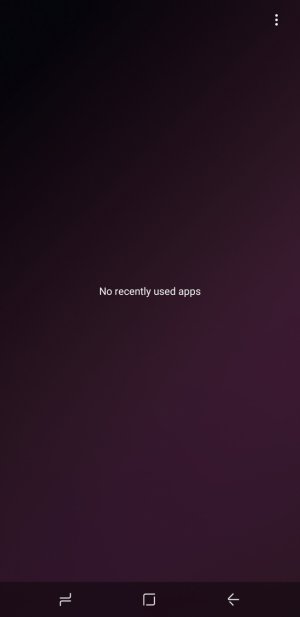Evsryone mentions low ambient light. If you manually turn up the brightness to max is the issue still visible in a dark room?You must be really lucky then! As I said every single S9+ I have seen IRL has this problem. You do have an S9+ and not the smaller S9, right? Could you please take a photo when you're in a room with low light to prove that you don't have the problem? Preferably with one of the movie scenes on where you clearly can see the problem if you had an affected device?
I was thinking of buying a 9+ but I watch videos at very bright settings even in dark rooms. I never set a phone below 80% brightness.