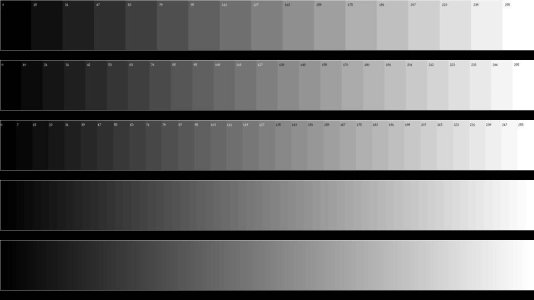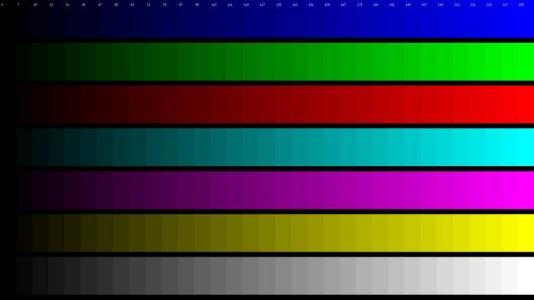Galaxy S9+ Black Crush and Gradient Banding Issues
- Thread starter Stocklone
- Start date
You are using an out of date browser. It may not display this or other websites correctly.
You should upgrade or use an alternative browser.
You should upgrade or use an alternative browser.
Tibial
Active member
- Mar 16, 2018
- 26
- 0
- 0
The top picture is the S9+. The photo I've taken can't capture the artefacting in those scenes during motion. For example, the black areas seem to be moving around like liquid.
I'll try another photo later. Unless like a member said, my problem is not black crush but something else completely.
I'll try another photo later. Unless like a member said, my problem is not black crush but something else completely.
The top picture is the S9+. The photo I've taken can't capture the artefacting in those scenes during motion. For example, the black areas seem to be moving around like liquid.
I'll try another photo later. Unless like a member said, my problem is not black crush but something else completely.
The black parts moving around like liquid is sadly just a common issue with oleds.
lucianus_luciferus
Well-known member
- Sep 11, 2013
- 1,700
- 0
- 36
Last edited by a moderator:
On those look quite good.
Maybe Display Tester app is the problem.
On those look quite good.
Maybe Display Tester app is the problem.
It's not. One in the S9/S9+ Telegram group brought his S9+ in, and after the seller compared it to his own S9, which didn't suffer from the same issue, he's now possibly getting a new one.
This sucks, it is the first time i get an Amoled screen with a perfect uniform white balance, and then this black crush thing happens, damn it.
I hate going through replacements as they might be worse, so its either i wait for a fix which is going to take a while, thats even considering its going to happen in the first place, or go for another phone, and at the moment there is no phone that seems worth it tbh.
I hate going through replacements as they might be worse, so its either i wait for a fix which is going to take a while, thats even considering its going to happen in the first place, or go for another phone, and at the moment there is no phone that seems worth it tbh.
Tibial
Active member
- Mar 16, 2018
- 26
- 0
- 0

Another try to demonstrate the problem.
Top image is S9+ bottom S8. Apart from the fact that the S8 image is much more natural with colour reproduction, notice the significant loss of detail on the hand and fingers in the S9+ display. The entire thing is covered with a greyish smudge.
I don't know if this is the black crush other members refer to but there is definitely a problem with my unit and how shadows are displayed in general.
Last edited:
Tibial
Active member
- Mar 16, 2018
- 26
- 0
- 0



OK. For users that want to try a direct like for like comparison with their devices, I attach a screenshot image and two photos showing how it's displayed between the two devices.
So, top image is the original screenshot, middle photo is S9+ screen and bottom is S8.
As for what to look for, pay close attention to the eggs in the photos and notice how they loose most colour detail on the S9+ screen compared to S8. I think it's pretty apparent.
Obviously if the image looks more like the bottom photo on your displays, you don't have the issue.
Tibial
Active member
- Mar 16, 2018
- 26
- 0
- 0
Photos normally make the image appear brighter than what actually is.
The test is done by cranking up a bit the brightness of your display and focus on the egg details. If they don't appear smudged, your display doesn't have this particular issue.
The test is done by cranking up a bit the brightness of your display and focus on the egg details. If they don't appear smudged, your display doesn't have this particular issue.
Last edited:
akira ambient
Member
- Mar 5, 2013
- 13
- 0
- 0
That's totally my issue. It's as if there isn't enough colour depth or something. There's gradient banding everywhere and crush all over the place. White balance is excellent for the first time, but everything else is just off.
lucianus_luciferus
Well-known member
- Sep 11, 2013
- 1,700
- 0
- 36
There is definitely something wrong with the second picture.
Have you tried a different player?
Or maybe a different screen resolution?
Have you tried a different player?
Or maybe a different screen resolution?
lucianus_luciferus
Well-known member
- Sep 11, 2013
- 1,700
- 0
- 36
Ok new experiment
Watch this on YouTube and pause at 1:36
See the funny looking brown background squares?
https://youtu.be/gCcx85zbxz4
Now open play store and look for the movie and watch the trailer and pause at 1:30.
Do you see the same pattern?


Watch this on YouTube and pause at 1:36
See the funny looking brown background squares?
https://youtu.be/gCcx85zbxz4
Now open play store and look for the movie and watch the trailer and pause at 1:30.
Do you see the same pattern?


Similar threads
- Replies
- 2
- Views
- 5K
- Replies
- 6
- Views
- 3K
- Replies
- 3
- Views
- 2K
- Replies
- 12
- Views
- 7K
Trending Posts
-
-
-
-
-
Best selfie monitor?
- Started by IndyJones1023
- Replies: 0
Members online
Total: 8,618 (members: 10, guests: 8,608)
Forum statistics

Space.com is part of Future plc, an international media group and leading digital publisher. Visit our corporate site.
© Future Publishing Limited Quay House, The Ambury, Bath BA1 1UA. All rights reserved. England and Wales company registration number 2008885.