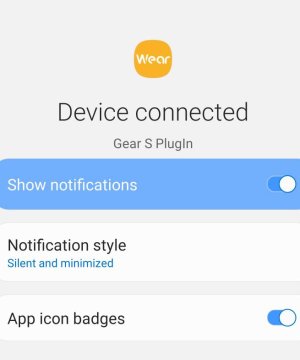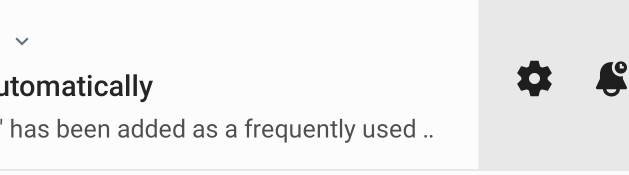- Feb 5, 2011
- 105
- 0
- 16
My Gear S2 software just updated. Now a notification is persistent on the drop down shade on the phone. I remember previously I had altered a setting to make it still appear on the shade but a reduced size (eg 1/4 height). For the life of me I cannot find that setting now. Anybody able to lead me in the correct direction?