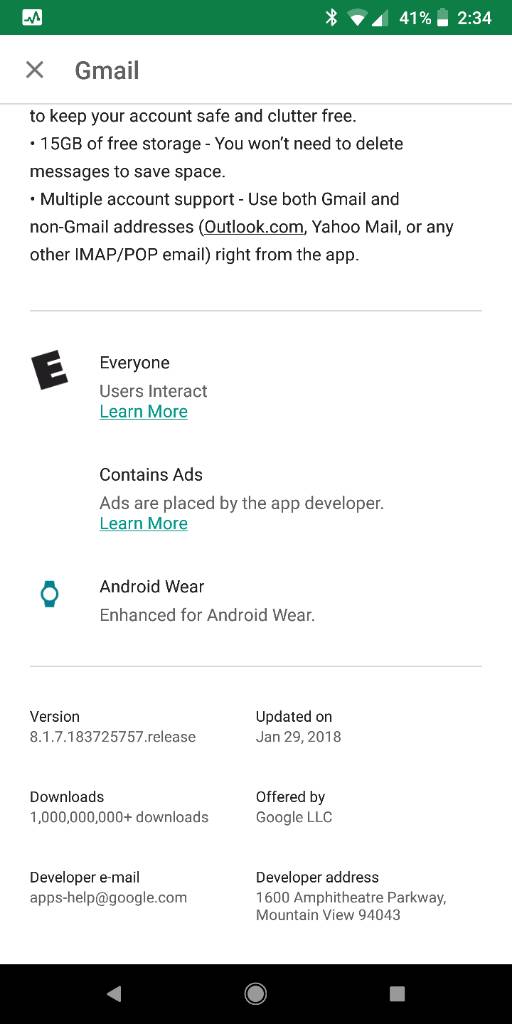- Feb 12, 2012
- 478
- 112
- 43
So a few days ago, Gmail started always showing a notification. When I open it, I noticed it showed gmail was syncing. This goes on ALL DAY. I have not changed any settings and it just started within the last few days. Honestly I haven't noticed any battery drain, but it is annoying me. And I still get normal push notifications when new emails arrive, but the syncing notification never goes away. Any ideas?