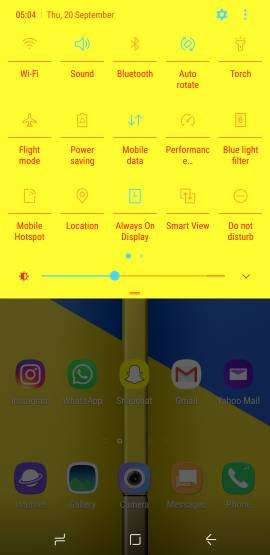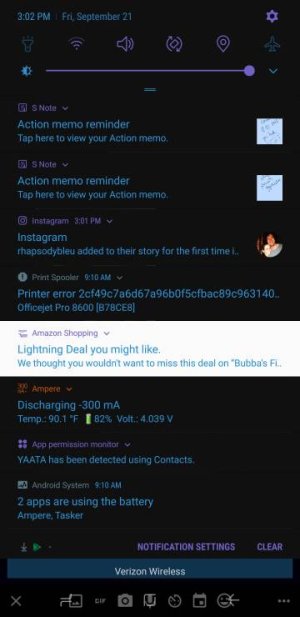Goodlock 2018 for Note 9 brings dark quick panel/notifications!
- Thread starter ZOMMBIE1
- Start date
You are using an out of date browser. It may not display this or other websites correctly.
You should upgrade or use an alternative browser.
You should upgrade or use an alternative browser.
Neal Smith
Well-known member
- Dec 23, 2012
- 305
- 0
- 0
jeetu4444
Trusted Member
- Sep 3, 2014
- 1,895
- 334
- 83
can't you do all of this by Samsung theme store?
No ..I can remove even all icons on top.of the screen with good lock
Customize lot of stuff
Mandarita
Well-known member
- Sep 19, 2017
- 149
- 0
- 0
The Samsung themes will adjust your quick settings, but not the notification shade. They stay white. I am so happy to not only have the notification shade in a dark theme, but also the transparency makes the while thing look slick and premium.
Also, I've gotten comments on my recent apps carousel, too. It's really awesome. Doesn't add functionality, but makes the phone really slick.
Also, I've gotten comments on my recent apps carousel, too. It's really awesome. Doesn't add functionality, but makes the phone really slick.
Mandarita
Well-known member
- Sep 19, 2017
- 149
- 0
- 0
Does any one know if you can use a launcher that is NOT Goodlock if you want? All I'd like to try is to get the Notification Shade dark (not the pull-down shortcut menu).
In not sure if I'm answering you; but, I use Nova Launcher along side Goodlock. None of their utility really overlaps each other. The quick setting menu is just something built into the OS. Goodlock doesn't change my app drawer if that is what you are worried about.
sandra_17
Well-known member
- Nov 24, 2012
- 703
- 0
- 0
In not sure if I'm answering you; but, I use Nova Launcher along side Goodlock. None of their utility really overlaps each other. The quick setting menu is just something built into the OS. Goodlock doesn't change my app drawer if that is what you are worried about.
Wow, I'm embarrassed! I had no idea this was a Samsung app, just hearing about it here. So of course I went to the Google Play store and downloaded a crappy app, using the same name. God knows what I put on my phone, lol. And no wonder I couldn't find anything you all were talking about!
I made my Notification Shade custom colors, to match my keyboard theme (and texting app convo colors, lol).

Neal Smith
Well-known member
- Dec 23, 2012
- 305
- 0
- 0
- May 24, 2015
- 786
- 1
- 0
I'm using good lock through Samsung and it seems great. The dark theme works well. However, some notifications such as weatger uodates frim a third party app (Dark Sky) seem to stay white always. Is there a way to change those as well?
For the weather apps you'll need to find one that let's you customize the color of the notification shade. I've been using weather timeline and it let's me use black which matches my Goodlock color I'm using.
Nakrohtap
Trusted Member
- Nov 16, 2011
- 3,078
- 37
- 0
AccuWeather also has dark notifications.I'm using good lock through Samsung and it seems great. The dark theme works well. However, some notifications such as weatger uodates frim a third party app (Dark Sky) seem to stay white always. Is there a way to change those as well?
ROE_HUNTER
Well-known member
- Jan 13, 2016
- 721
- 29
- 28
Guess I'll be blocking Amazon notifications, lol. View attachment 290920
As long as most are black I don't mind the occasional white one.
sandra_17
Well-known member
- Nov 24, 2012
- 703
- 0
- 0
As long as most are black I don't mind the occasional white one.
Me too. But anything to get rid of the bulk of white. A few random ones I can live with.
pizza_pablo
Well-known member
- Mar 1, 2012
- 1,778
- 0
- 36
don't have to have good luck to achieve a dark notification shade. just go to the theme store and get a dark theme.
Your pic shows a dark QUICK SETTINGS background and white NOTIFICATION background.
There is a difference.
Similar threads
- Replies
- 9
- Views
- 3K
- Replies
- 1
- Views
- 10K
- Replies
- 141
- Views
- 34K
- Replies
- 30
- Views
- 18K
- Replies
- 2
- Views
- 7K
Trending Posts
-
Android 17 Beta
- Started by YankInDaSouth
- Replies: 51
-
-
Samsung photo app taking over and merging files w/o consent and creating junk files. How to stop?
- Started by MarkV
- Replies: 2
-
-
Forum statistics

Space.com is part of Future plc, an international media group and leading digital publisher. Visit our corporate site.
© Future Publishing Limited Quay House, The Ambury, Bath BA1 1UA. All rights reserved. England and Wales company registration number 2008885.