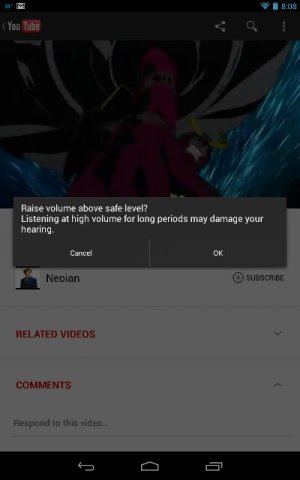Google Nexus 7 Tips and Tricks
- Thread starter adamfrayne182
- Start date
You are using an out of date browser. It may not display this or other websites correctly.
You should upgrade or use an alternative browser.
You should upgrade or use an alternative browser.
EBOOKS link madness
Reading ebooks on any device is dependent on what that device allows by way of format / application and there are many many formats. The kindle app and kindle devices only allow by default .azw, .mobi, .prc, .txt, .pdf files but NOT .ePub. Because the Nexus 7 has the latest Android OS, you may use as many eReader applications you like and there are many more good ones than you have fingers and toes. Some of the best ones can read most all of the most common ebook formats like ePub as well as those employed by the kindles, like CoolReader. More on eBook formats here: MobileRead Wiki - E-book formats
Second, eBook converter / DRM removal tools are also as common as leaves on trees and I would never say one is best. However, the freeware Calibre is very widely used in the eBook community and has versions for PC, Mac, Linux and Android. Hamster is the converter subset of Calibre. Much more info here: MobileRead Wiki - E-book conversion
some more useful links:
calibre - E-book management --> Calibre home
Calibre: a single place to view, tag, and manage your ebook collection - freewaregenius.com
Hamster Free Ebook Converter: converts ebooks across a wide range of formats - freewaregenius.com
MobileRead
614 Places for Free eBooks Online ---> currently 600+ places for free books online
Best Free eBook Reader for Android ----> reviews of some of the best Android eReader Apps
Top Apps for Reading Ebooks on Android Devices | VikiTech.com -----> same as above reviews
Comparison of Android e-book reader software - Wikipedia, the free encyclopedia ----> real nice comparison tables
Reading ebooks on any device is dependent on what that device allows by way of format / application and there are many many formats. The kindle app and kindle devices only allow by default .azw, .mobi, .prc, .txt, .pdf files but NOT .ePub. Because the Nexus 7 has the latest Android OS, you may use as many eReader applications you like and there are many more good ones than you have fingers and toes. Some of the best ones can read most all of the most common ebook formats like ePub as well as those employed by the kindles, like CoolReader. More on eBook formats here: MobileRead Wiki - E-book formats
Second, eBook converter / DRM removal tools are also as common as leaves on trees and I would never say one is best. However, the freeware Calibre is very widely used in the eBook community and has versions for PC, Mac, Linux and Android. Hamster is the converter subset of Calibre. Much more info here: MobileRead Wiki - E-book conversion
some more useful links:
calibre - E-book management --> Calibre home
Calibre: a single place to view, tag, and manage your ebook collection - freewaregenius.com
Hamster Free Ebook Converter: converts ebooks across a wide range of formats - freewaregenius.com
MobileRead
614 Places for Free eBooks Online ---> currently 600+ places for free books online
Best Free eBook Reader for Android ----> reviews of some of the best Android eReader Apps
Top Apps for Reading Ebooks on Android Devices | VikiTech.com -----> same as above reviews
Comparison of Android e-book reader software - Wikipedia, the free encyclopedia ----> real nice comparison tables
irratebass1
Well-known member
- Nov 26, 2012
- 75
- 0
- 0
Re: EBOOKS link madness
Thanks for this, I was given a flash drive with 630 some books that are all epub and I wanted to put them on my N7, I thought I had to download something and move the books there....now I just need to really read your post and hit the links. Thanks again!
Thanks for this, I was given a flash drive with 630 some books that are all epub and I wanted to put them on my N7, I thought I had to download something and move the books there....now I just need to really read your post and hit the links. Thanks again!
MangoPowah
Well-known member
- Aug 6, 2012
- 1,585
- 0
- 0
I think this was recently added in the latest 4.2 update. Turning up the volume to a certain level brings this up:
Sent from the cockpit of Gurren Lagann
Yeah, I noticed it too on my Nexus 7 when I have it plugged into a speaker dock in which case I need to turn the volume way up so that it can be heard through the Aux port on my speaker dock.
It's annoying. Is there a way to turn it off?
Sent from my HTC One X using Tapatalk 2
MangoPowah
Well-known member
- Aug 6, 2012
- 1,585
- 0
- 0
Yeah, I noticed it too on my Nexus 7 when I have it plugged into a speaker dock in which case I need to turn the volume way up so that it can be heard through the Aux port on my speaker dock.
It's annoying. Is there a way to turn it off?
Sent from my HTC One X using Tapatalk 2
Just hit OK, and it'll stay off until you reboot the tablet.
Sent from the cockpit of Gurren Lagann
Jason Tsai1
New member
- Dec 3, 2012
- 2
- 0
- 0
Any idea on how to search emails on the stock email app (not gmail) on the nexus 7? Any help would be appreciated - thanks!
Any idea on how to search emails on the stock email app (not gmail) on the nexus 7? Any help would be appreciated - thanks!
Open one of your accounts and press the search soft key at the top.
The first N7 I had wouldn't ever come up with any results though. I had to exchange it out and email search works on my new one . If you're not getting results try a hard reset. Or you might just be able to clear data on the email app and re-setup.
Sent from my Nexus 7
Ever had seemingly random pictures appear in your gallery? Instant uploads might be the cause.
Google Nexus 7 Tips - Basics: #37 Gallery Instant Uploads - YouTube
Google Nexus 7 Tips - Basics: #37 Gallery Instant Uploads - YouTube
oh crap i didnt know you were on here. i saw alot of your vids they were very helpful.Ever had seemingly random pictures appear in your gallery? Instant uploads might be the cause.
Google Nexus 7 Tips - Basics: #37 Gallery Instant Uploads - YouTube
Eduardo06sp
Well-known member
- Aug 8, 2012
- 441
- 2
- 0
To quickly add a period, double-tap the space bar.
Sent from my Nexus 7 using Android Central Forums
Sent from my Nexus 7 using Android Central Forums
Thanks, I've been looking for this trick/tip
I don't know if this has been posted.
While holding the N7 in landscape mode, you can turn the volume up or down by swiping up or down on the right edge of the screen. Swiping up or down on the left edge of the screen to increase or decrease the brightness.
Thanks, I've been looking for this trick/tip
This volume/brightness trick doesn't work for me. Does anybody have a full list of apps it works in?
Sent from my Inspire 4G
ChromeJob
Well-known member
- Dec 16, 2011
- 1,208
- 21
- 0
This volume/brightness trick doesn't work for me. Does anybody have a full list of apps it works in?
Sent from my Inspire 4G
Didn't work for me. Probably its the app that does this.
// Sent from my mobile. Misspellings happen. //
ChromeJob
Well-known member
- Dec 16, 2011
- 1,208
- 21
- 0
This trick works with MX Player, and I think Moboplayer as well.
Well certain apps may have shortcuts, I fail to see how those qualify as Nexus7 (device, or JB OS) tricks.
// Sent from a mobile. Misspellings happen. //
Hi, can anyone please recommend an app that will sync my MS Outlook 2007 Calendar with my Nexus 7 tablet Calendar. Prefer USB link as PC is not wireless enabled.
Best wishes, John [Forres, Scotland]
You can use the Google Calendar sync program on your PC. It looks like they've removed the link for the install, but they're still allowing new sign-ups until 30 Jan. As long as both devices are connected to the internet this is probably the easiest solution. I'll see if I can find the install on my laptop somewhere.
Sent from my Nexus 7
Similar threads
- Replies
- 10
- Views
- 7K
- Replies
- 3
- Views
- 3K
- Replies
- 2
- Views
- 3K
- Replies
- 21
- Views
- 5K
- Replies
- 5
- Views
- 880
Trending Posts
-
Is it me or am I the only who misses features of old?
- Started by PixelMike89
- Replies: 13
-
-
Android 17 Beta
- Started by YankInDaSouth
- Replies: 47
-
-
Members online
Total: 6,382 (members: 11, guests: 6,371)
Forum statistics

Space.com is part of Future plc, an international media group and leading digital publisher. Visit our corporate site.
© Future Publishing Limited Quay House, The Ambury, Bath BA1 1UA. All rights reserved. England and Wales company registration number 2008885.