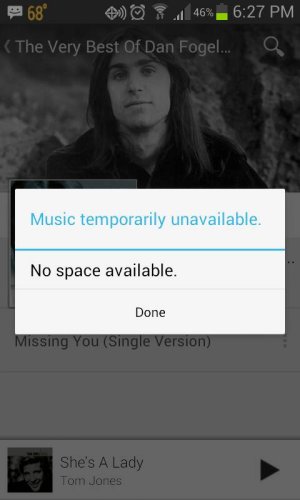I have used mine for about 5 hours so far, and am loving it. I am only showing a total of 734MB of use though. Just a thought, but do you all have the Stream at Highest Quality only checked? I have it unchecked (was driving out in the country and was having some pauses in the music.

). I also have unlimited data, so in general I will be leaving the high quality setting on, as I enjoy my music sounding its best, but I hope for the sake of the limited data users that they sort it out, or that Google will add more quality options.