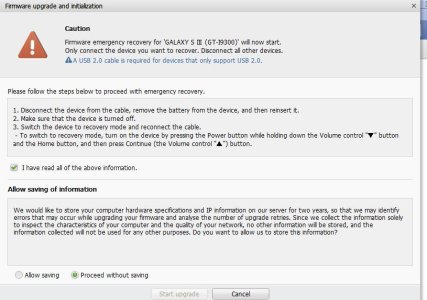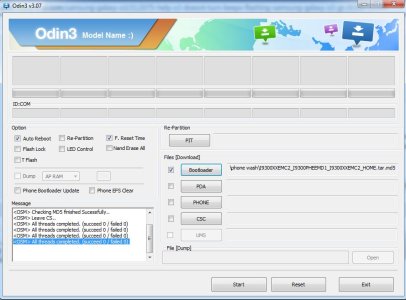We'll need to know the model number/carrier/region (if an International user).
Hi GSDer
I"m just getting the Samsung flash again and again on my Samsung NOTE 1(one) GT-N7000, I've never got into any factory mode or recovery or boot mode, because files I got in the phone is very important for me. I updated my phone to Jelly bean before 7 or 8 months. My phone is in perfect condition, I dropped about 18 months ago once and suffered no damage. It's an Unlocked international version bought in the UK (amazon). My phone switched off all of a sudden while I was on a call, and never was able to turn it on, It keeps showing the Samsung start-up sign again and again. Apart from Samsung, I can see the charging sign whenever I plug it. Please help me fix
Many Thanks
Additional Information
I had around 1 to 2 GB free space (among 12 GB) external and only 14 to 34 mb free space (among I think 2 GB) internal.
Earlier I've tried installing sd card, but my phone never recognized.
Last edited: