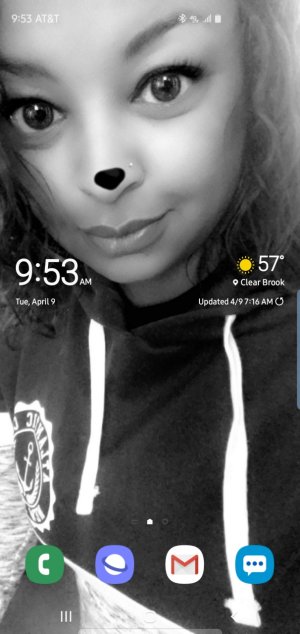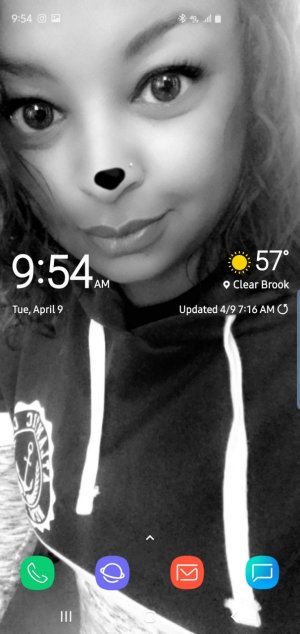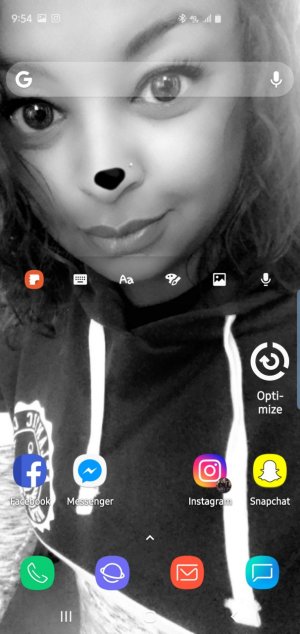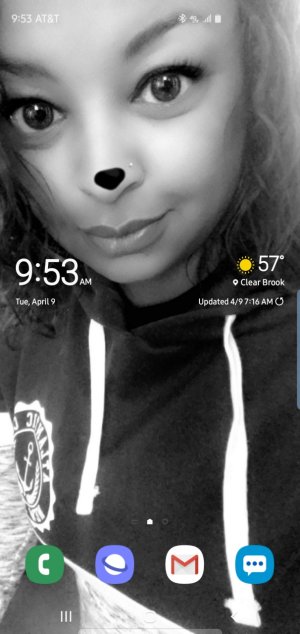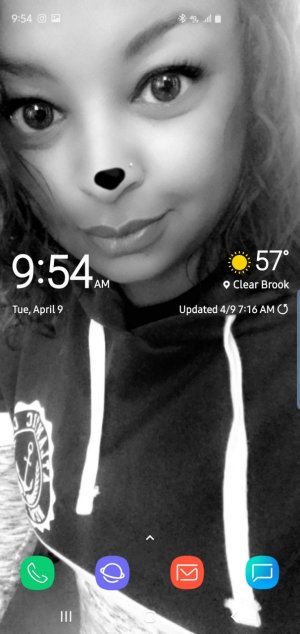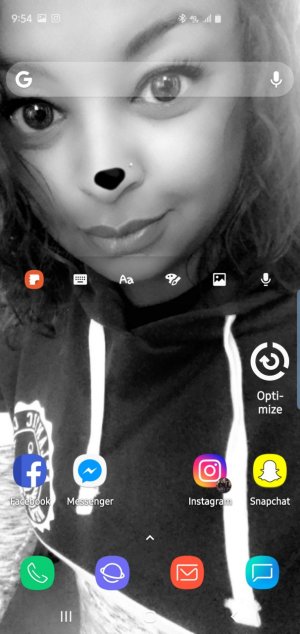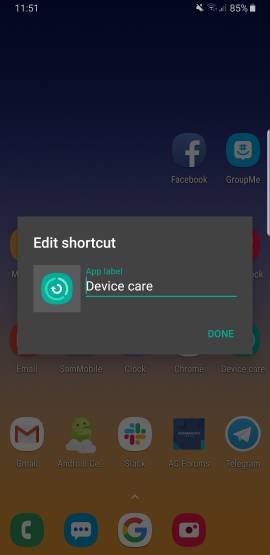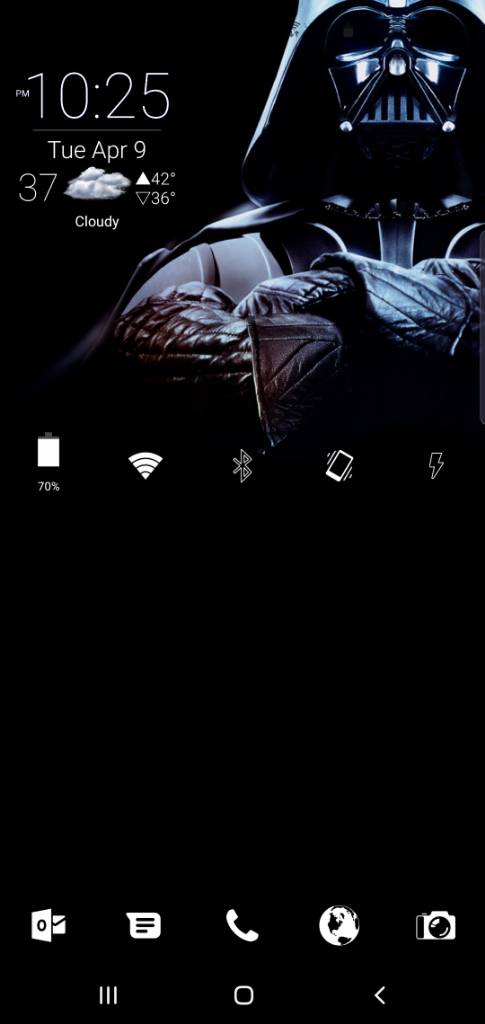Ok so I'm trying Nova launcher (bought prime) and I can't figure out how to get the widgets right. It's been a long time since I've been on Android customizing and what not. But the stock samsung weather widget looks bolder on Nova than stock ui. Same with the optimizer widget. I really like Nova but want the nice thin looking numbers and letters.