Here's how to force update 4.3 OTA on your GS4 GPE
- Thread starter jd914
- Start date
You are using an out of date browser. It may not display this or other websites correctly.
You should upgrade or use an alternative browser.
You should upgrade or use an alternative browser.
benhmadison
Well-known member
- Mar 30, 2011
- 812
- 0
- 0
go to settings>apps>all>Google services framework
clear cache
clear data
force stop
go back to system updates and select "check now" your OTA will begin
It worked for me
ENJOY!!!!
This process worked on the ONE GPE as well! Thanks!
I can tell you now right off the back it feels a lot smoother. Dolphin Browser used to have stuttering when scrolling and especially when exiting. It was really bad and I thought it was an issue with the app itself but that didn't turn out to be the case. This was bugging the hell out of me. Just on this alone I can tell that 4.3 offers under the hood improvements. I'm also impressed how fast this update was released. If this is the case I'm completely sold on Google Play Edition phones. I used to be a Nexus only guy but I'm very pleased with my GS4!Let us know what you think after a day or so. I wont force it so it could be a week or more before I get it. I should know what to expect by then!
planoman
Well-known member
- Aug 12, 2010
- 3,605
- 94
- 0
I can tell you now right off the back it feels a lot smoother. Dolphin Browser used to have stuttering when scrolling and especially when exiting. It was really bad and I thought it was an issue with the app itself but that didn't turn out to be the case. This was bugging the hell out of me. Just on this alone I can tell that 4.3 offers under the hood improvements. I'm also impressed how fast this update was released. If this is the case I'm completely sold on Google Play Edition phones. I used to be a Nexus only guy but I'm very pleased with my GS4!
I thought this after I updated my Nexus 7 to 4.3. It seems much smoother like they threw some more butter in there! I have not spent much time with my Nexus 7, so I am not sure if the update borked anything. Appreciate the feedback and thoughts!
quietlybrilliant
Well-known member
- May 12, 2013
- 457
- 0
- 0
In this 4.3 build for your GE devices does 4.3 fit the icons and widgets any better onto the home screen? It looked like in 4.2.2 that there were excessively large margins at the top and bottom of the screen below the persistent search bar and above the software navigation buttons.
TrivialTweeter
Well-known member
- Nov 18, 2010
- 57
- 5
- 0
This definitely does NOT work on my GE S4. Tried multiple times. I'm still on 4.2.2.
I tried many times as well, and did not receive the update. I then followed the steps above, but this time I unchecked the "show notifications" box. I went to check for a system update, and got the prompt that the 4.3 system update is available. It says that the update is available "via Wi-Fi only until August 4th". So make sure you're connected to a WiFi network when doing this. Hope it works for you. Good luck!
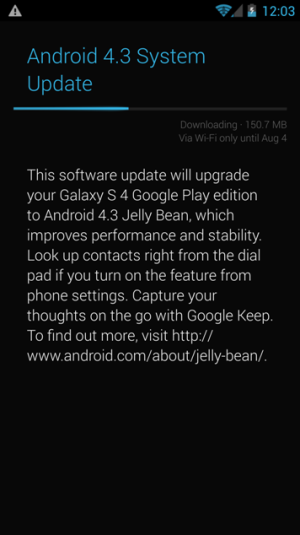
quietlybrilliant
Well-known member
- May 12, 2013
- 457
- 0
- 0
I tried many times as well, and did not receive the update. I then followed the steps above, but this time I unchecked the "show notifications" box. I went to check for a system update, and got the prompt that the 4.3 system update is available. It says that the update is available "via Wi-Fi only until August 4th". So make sure you're connected to a WiFi network when doing this. Hope it works for you. Good luck!
View attachment 75562
Thanks. Tried it again this time unchecking the show notifications box. Still didn't work. Maybe it just takes several tries and it was a coincidence in your case that it worked exactly the one time you had that box unchecked.
quietlybrilliant
Well-known member
- May 12, 2013
- 457
- 0
- 0
Update: it worked for me after I turned "Show notifications" back on! Go figure. Must be coincidental.
TrivialTweeter
Well-known member
- Nov 18, 2010
- 57
- 5
- 0
Update: it worked for me after I turned "Show notifications" back on! Go figure. Must be coincidental.
Glad you got it.
I didn't watch the upgrade process after I clicked on the "reboot and update" button. When the phone booted back up I saw that I was still on 4.2.2 :-( I went through the steps again, and yes it does take many attempts before it'll work. When it rebooted into recovery to apply the update it appeared to get about half way through and then I received an error message. Not sure why it errored out. Could it be because I am rooted?
maverick96
Well-known member
- May 16, 2010
- 989
- 10
- 18
Does this fix the camera issue? Where if you take a picture with the phone being up and down it automatically turns picture sideways?
Sent from my HTC One using Tapatalk 4 Beta
Sent from my HTC One using Tapatalk 4 Beta
planoman
Well-known member
- Aug 12, 2010
- 3,605
- 94
- 0
Glad you got it.
I didn't watch the upgrade process after I clicked on the "reboot and update" button. When the phone booted back up I saw that I was still on 4.2.2 :-( I went through the steps again, and yes it does take many attempts before it'll work. When it rebooted into recovery to apply the update it appeared to get about half way through and then I received an error message. Not sure why it errored out. Could it be because I am rooted?
Rooted alone should be okay as long as you have stock recovery and have not removed apps via titanium backup. If you did any of that you will need to flash a stock 4.2.2 image to complete the update or restore from your backup.
quietlybrilliant
Well-known member
- May 12, 2013
- 457
- 0
- 0
Unfortunately since the update I am unable to update any apps. E.g.,
"Update for "Maps" could not be downloaded due to an error. (Error retrieving information from server. [RPC:S-5:AEC-0])"
Any idea how to fix this? I tried resetting all sorts of things, to no avail.
"Update for "Maps" could not be downloaded due to an error. (Error retrieving information from server. [RPC:S-5:AEC-0])"
Any idea how to fix this? I tried resetting all sorts of things, to no avail.
planoman
Well-known member
- Aug 12, 2010
- 3,605
- 94
- 0
Unfortunately since the update I am unable to update any apps. E.g.,
"Update for "Maps" could not be downloaded due to an error. (Error retrieving information from server. [RPC:S-5:AEC-0])"
Any idea how to fix this? I tried resetting all sorts of things, to no avail.
Remove your google account and then re enter it and restart your phone. I assume you meant you could not update from the play store? That should work.
TrivialTweeter
Well-known member
- Nov 18, 2010
- 57
- 5
- 0
Rooted alone should be okay as long as you have stock recovery and have not removed apps via titanium backup. If you did any of that you will need to flash a stock 4.2.2 image to complete the update or restore from your backup.
Thanks for the info. I haven't removed any apps with Titanium Backup and AFAIK I have the stock recovery. I did flash a custom recovery on it before, but then flashed the stock 4.2.2 image back. Maybe something is wrong with the image I flashed? Is there an "official" 4.2.2 image available anywhere?
*edit* On second thought, the "stock 4.2.2" image that I had flashed was not truly "stock". It was the only "stock" image I was able to find at the time I needed one. The image has the Browser removed(?) and was already rooted. Maybe that's the problem? I still can't find an "official stock" 4.2.2 image anywhere. Anyone know where I can find it?
Last edited:
planoman
Well-known member
- Aug 12, 2010
- 3,605
- 94
- 0
Thanks for the info. I haven't removed any apps with Titanium Backup and AFAIK I have the stock recovery. I did flash a custom recovery on it before, but then flashed the stock 4.2.2 image back. Maybe something is wrong with the image I flashed? Is there an "official" 4.2.2 image available anywhere?
*edit* On second thought, the "stock 4.2.2" image that I had flashed was not truly "stock". It was the only "stock" image I was able to find at the time I needed one. The image has the Browser removed(?) and was already rooted. Maybe that's the problem? I still can't find an "official stock" 4.2.2 image anywhere. Anyone know where I can find it?
Yes, sometimes you get errors on the update if certain files are not present. Possibly XDA has the stock 4.2.2 image.
Similar threads
- Replies
- 1
- Views
- 6K
- Replies
- 0
- Views
- 1K
- Replies
- 3
- Views
- 5K
- Replies
- 16
- Views
- 14K
- Question
- Replies
- 3
- Views
- 2K
Trending Posts
-
Play System Update
- Started by mustang7757
- Replies: 3
-
-
Question Phone stucked on "Phone is starting." How to backup the data from phone to laptop?
- Started by thelostwanderer
- Replies: 2
-
-
is this "Push" form microsoft or Onedrive ???? & how to disable it ??
- Started by Judy85805
- Replies: 8
Members online
Total: 7,218 (members: 7, guests: 7,211)
Forum statistics

Space.com is part of Future plc, an international media group and leading digital publisher. Visit our corporate site.
© Future Publishing Limited Quay House, The Ambury, Bath BA1 1UA. All rights reserved. England and Wales company registration number 2008885.

