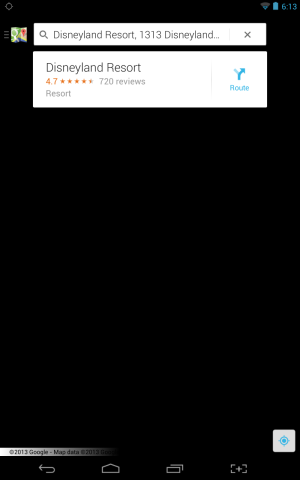Actually, I don't have any beefs with how the new layout is, I kind of like how it's now somewhat mirroing the Google Now layout.
When you did a restart, was it a power down or something closer to a battery pull? I hate to do a full factory reset if I don't have to. I've got it setup very much how I like it, but if there's a good chance that will fix the problem, sometimes you have to do what you have to do.
Thanks for the feedback, I'm relieved I'm not the only one to run into the black screen thing.
When you did a restart, was it a power down or something closer to a battery pull? I hate to do a full factory reset if I don't have to. I've got it setup very much how I like it, but if there's a good chance that will fix the problem, sometimes you have to do what you have to do.
Thanks for the feedback, I'm relieved I'm not the only one to run into the black screen thing.