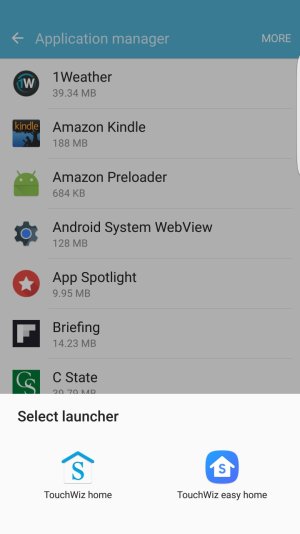I have a solution! Well, Rick actually came up with it in his last remarks. I am verifying his solution. When you are forced to select between TouchWiz and TouchWiz Easy, if there any other apps showing, they are your problem! I had a Hotmail to Outlook app that was sitting in there and also Google Launcher (based on some bad advice on here). Once I got rid of those, then my problem was solved. You can verify this now in the Default App section too because TouchWiz is listed finally in Default section, not in option button area. Took me hours. For now on I know to go to last page of advice article like this so I don't waste my time on people who tried a method and did not wait 5 minutes to see if the problem was really fixed. P.S. I have a Samsung Note 4.
Thanks!! this worked for me on GS6 model.