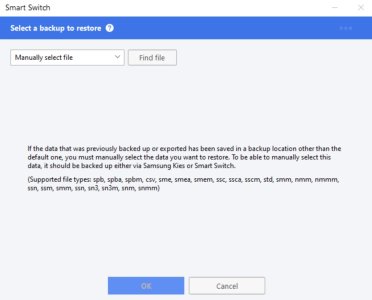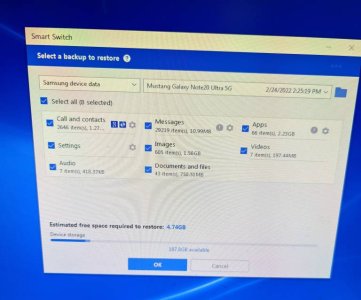- Apr 16, 2022
- 9
- 0
- 0
Hi, I backed up my S10 on my PC using SmartSwitch before sending it in for repair, however in the meantime my PC has become unresponsive. I have managed to get the backup folder off the drive and am now trying to restore it all to my S10 on a laptop, however SmartSwitch is asking me to manually select a file, and all I have are a bunch of folders with zip files.
Is there supposed to be one specific file that I need to select in SmartSwitch, and if yes, where do I find that?
Thanks in advance.
Is there supposed to be one specific file that I need to select in SmartSwitch, and if yes, where do I find that?
Thanks in advance.