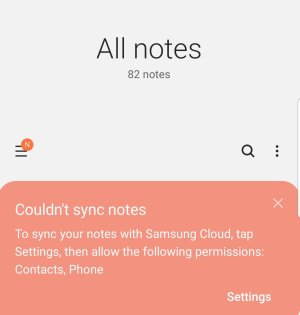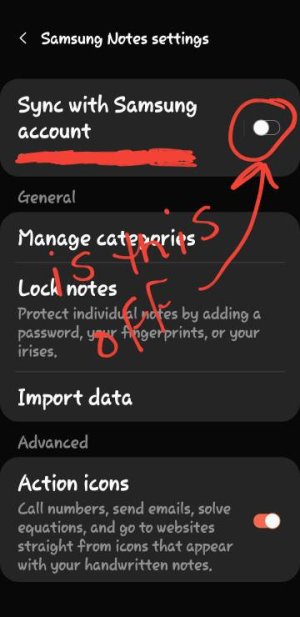I don't want to synch my Note 8's Samsung Notes - ever!
But it keeps telling me that it can't synch them. I know! I don't want it to.
Is there any way to permanently dismiss this message?
But it keeps telling me that it can't synch them. I know! I don't want it to.
Is there any way to permanently dismiss this message?