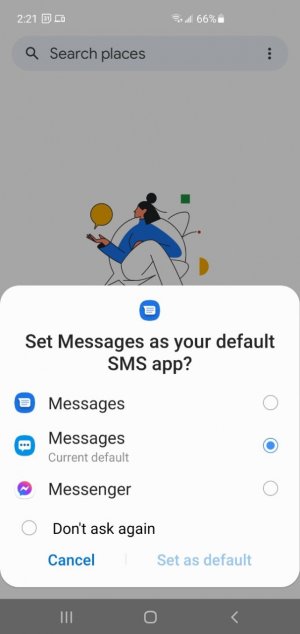- Jan 8, 2011
- 13,543
- 9,204
- 113
I was running Nova but switched back to OneUI and don't see anything like that.I don't recognize that screen -- @mustang7757 or @Laura Knotek, does that seem familiar on a Samsung phone?
In case this might be a 3rd party app that's taken over the swipe up gesture, see if it still happens in Safe Mode: https://www.t-mobile.com/support/devices/android/samsung-galaxy-s10/safe-mode-samsung-galaxy-s10
I do have one other suggestion to @towngirl. Try changing Home Screen Layout to "Home and Apps Screen" and see if you're able to then long press an icon and drag and drop it to your home screen.