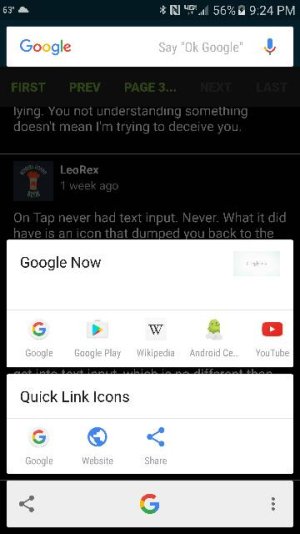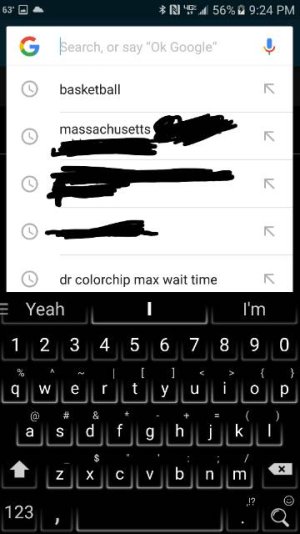Most of the content is visual being enhanced by voice. Assistant is much more friendly to accessibility users than Now ever was, with the obvious exception of those who cannot speak... who can use assistant in Allo, or the Google search widget, Google app, browser, etc. Nothing has changed for those users.
Still, much less convenient for the hearing impaired (or those who are in their typical daily situations where they're not able to use voice for search) to have to stop what they're doing, hit home (pause to not activate camera if they're doing the next step), and possibly hit home again...and then hit another button or widget to access the most frequently used input method. Versus just holding down the home button and either typing, doing nothing to get screen search results, or having to say "OK Google" to activate the voice input / Assistant.
I'm going to guess there are more hearing impaired people currently using the devices with text inputs than vision impaired people who are using the devices essentially sans display. The only thing they're gaining is the ability to not have to say "OK Google" with their default input method on the device. And Assistant removes sound feedback!
I understand that many people think that the Assistant is the greatest thing since sliced, Blendtec'd, organic Siri bread, and that's fine if it works for them. My point is that Google actively chose to force a half baked revision of their premier app that makes the app considerably less accessible for the hearing impaired, and to a lesser degree, visually impaired people, and breaks easy, one touch, text Google searches. I don't care if they're going to add text input in the next revision, it's unacceptable to remove one touch text input, a long time key feature of Android, for a forced voice interaction interface. I just don't understand all of the apologies for Google for this exclusion.