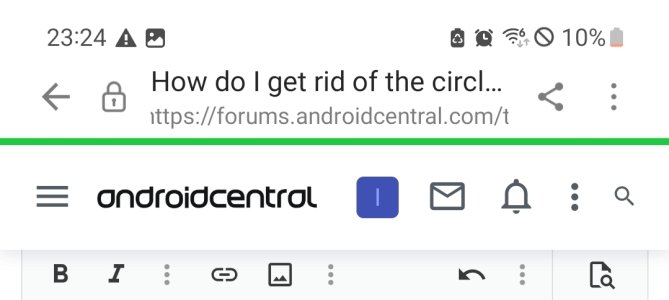wenso smith
Well-known member
- Dec 19, 2016
- 131
- 0
- 0
Re: how to get rid of circle icon with line through it at the top of my phone
It is a silent mode option, in this option you can set timing also (2-8 hours)to keep mobile in silent mode,after expiry of this time the mobile automatically sets to General mode.
It is a silent mode option, in this option you can set timing also (2-8 hours)to keep mobile in silent mode,after expiry of this time the mobile automatically sets to General mode.