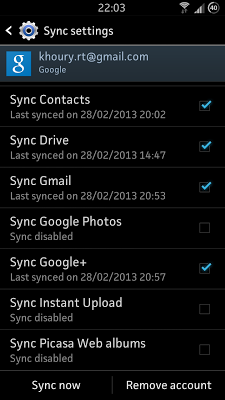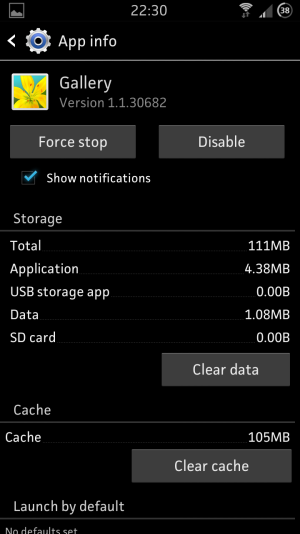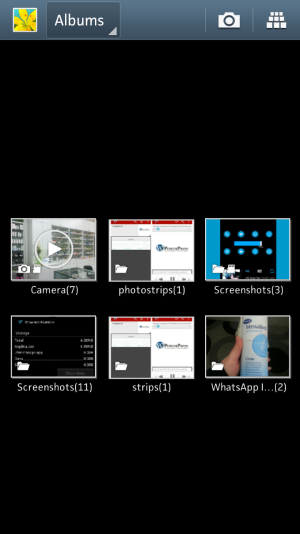What about disabling photo and photo backup sync from system settings > accounts > google > account.
Then delete the album from the gallery. Anyone try that to see if it removes future images from being visible in gallery?
Hi srkmagnus...its quite simple if u understand what these sync settings are doing.I have nexus 5 ..so what am explaining below might/might not apply to all droids..
Under Setting -> Account -> Google -> tap on your account ..and turn off sync.
When you tap on your account there you see many sync settings like..App data,Calendar,Chrome..etc.
Of these only 3 r important to us.( for this issue )
1) Google+ photos and Google+ sync your camera pics to your Google+ account which is nice as you can have them even if u loose ur mobile or loose pics somehow.
2) Google photos ( beware of this..this is the trouble maker ) : this will sync photos in Google + back to your phone.
So to solve the autoback up problem do the below :
1) turn off sync
2) go to Google + on WEB and delete ALL pics. Nothing to worry they just get moved to trash bin and stay there for 60 days ( I don't remember exact days

)
3) just turn on Google Photos sync by tapping on it.
This will sync ur mobile with ur web Google +..as there are no pics in ur Google+ ur autoback folder will be deleted.
4) now be careful Never to tap on this 'Google photos'.
Minor inconvenience is u have to manually sync the other ones..but I think its good to do it manually than going for autosync as it saves battery and saves data mb too.
5)in Google+ on WEB move back all the pics back to your folders from trash bin.
Hope this helps.
Let me know if you need any clarification.