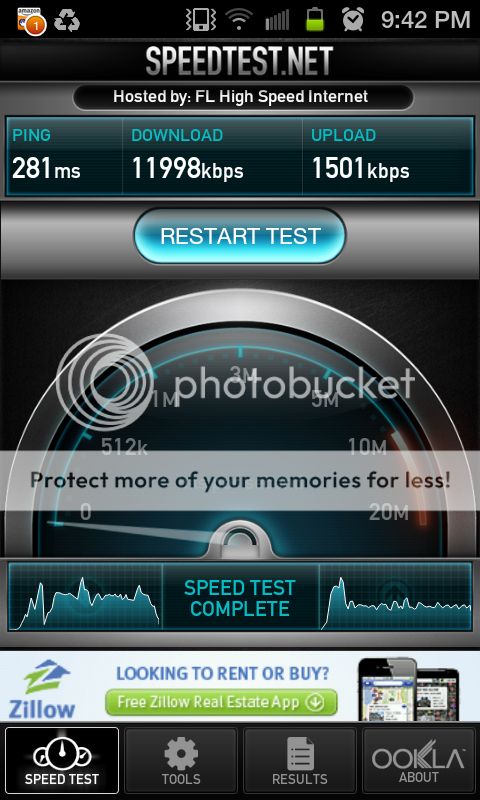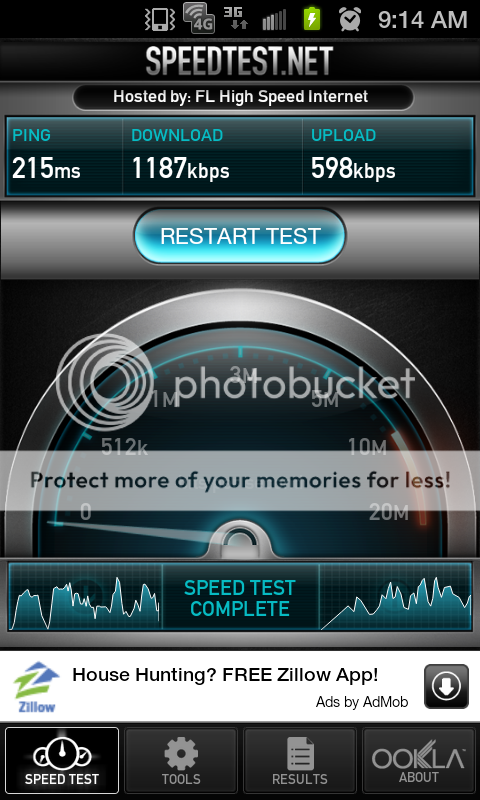How to Increase Sprint Epic 4G Touch 3G & 4G Data Speeds
- Thread starter milominderbinde
- Start date
You are using an out of date browser. It may not display this or other websites correctly.
You should upgrade or use an alternative browser.
You should upgrade or use an alternative browser.
mperkinsky
New member
- Jul 23, 2010
- 2
- 0
- 0
Unfortunately didn't work for me. I had to go back to default. With the changes I was looking at less than 50k
Sent from my Xoom using Tapatalk
Sent from my Xoom using Tapatalk
As I stated it works for 3G but it will NOT work with regular network reception. 2-3 bars is the average that you will get with this phone. And its having a major drain on the battery as well
Real talk. This don't work... Tried it step by step... Face it people sprint sucks. *walks back up to McDonalds to use wifi and 4G**
Btw im using Galaxy S II w/ Sprint.
Malvo THU'UM
New member
- Apr 2, 2012
- 1
- 0
- 0
quebolaqba
New member
- Apr 4, 2012
- 1
- 0
- 0
thank you this helped sooo.. Much my 3g was non existent before this. I could not even use speed net app.
thedetailguyz
New member
- Apr 5, 2012
- 1
- 0
- 0
Im going to try this tomorrow before I take this phone back. I love the phone and features but my old ass 1st gen Droid incredible from Verizon was running circles around this sprint phone. Im hoping to fix this non existent 3g with the sprint galaxy s2 so I can keep the phone or its back to Verizon we go.go.
justlovejoy
Member
- Mar 11, 2010
- 9
- 1
- 0
nickmiller71
Well-known member
- Feb 14, 2011
- 233
- 3
- 0
Just got this phone. I love it but it's a huge shame and disappointment that Sprints 3G speeds are so terrible...I average 50kbps down, no more than 500kbps down EVER. I'm probably returning it on Monday, as this didn't help and I'm not sure what else to do...
I just tried to do this and I get "Modem error Modem exception occurs" and my only option is "YES" and it takes me back to the View/Edit screen. What have I done wrong?
Anybody have an answer for this? I searched and didn't see one and I'm having the exact same problem.
Kurrency21
New member
- Apr 22, 2012
- 1
- 0
- 0
As am IAnybody have an answer for this? I searched and didn't see one and I'm having the exact same problem.
fetterjohn
Well-known member
- Mar 24, 2011
- 120
- 4
- 0
Idk if this has already been stated, cuz I don't want to read through all 14 pages, but renaming the values to 0 didn't work for me (was only getting 50kbps d/l), however, clearing all the values and leaving them blank pushed it up to ~250kbpswhich is good for my area lol
This worked for me...I'm in Irvine, Ca.
Data speeds are roughly the same but more consistent.
Draco93x12
New member
- Apr 30, 2012
- 3
- 0
- 0
I tried this on my phone and I could barely download an app. When I returned the settings back to the original way I was able to resume downloading...
Rygersdeath
New member
- May 6, 2012
- 1
- 0
- 0
This is freaking amazing I went from 3-4 mbps download over wifi to 14-16 mbps. Thanks great article.
nabril1569
Well-known member
- Jun 29, 2011
- 91
- 0
- 0
hey im stuck on the part that comes after getting the MSL via conntectbot, where is this "phone icon ##3282#" that is stated?
it is not an icon. you type it in the keypad of the phone app.
joyceface2
Member
- May 30, 2012
- 8
- 0
- 0
joyceface2
Member
- May 30, 2012
- 8
- 0
- 0
Similar threads
- Replies
- 0
- Views
- 3K
- Replies
- 3
- Views
- 959
- Replies
- 2
- Views
- 1K
- Replies
- 4
- Views
- 3K
Trending Posts
-
-
-
-
Let's see your Pixel 10 and 10 Pro photos!
- Started by atliens
- Replies: 181
-
What is the plan for using open source on Android when Obtanium stops working?
- Started by miyonfaga
- Replies: 2
Members online
Total: 5,126 (members: 14, guests: 5,112)
Forum statistics

Space.com is part of Future plc, an international media group and leading digital publisher. Visit our corporate site.
© Future Publishing Limited Quay House, The Ambury, Bath BA1 1UA. All rights reserved. England and Wales company registration number 2008885.