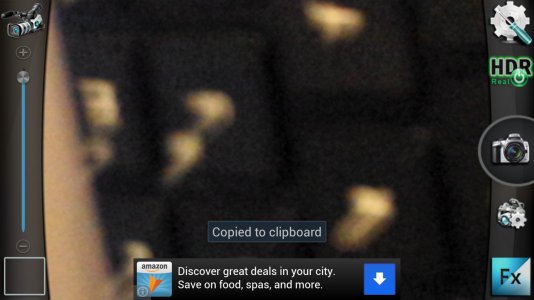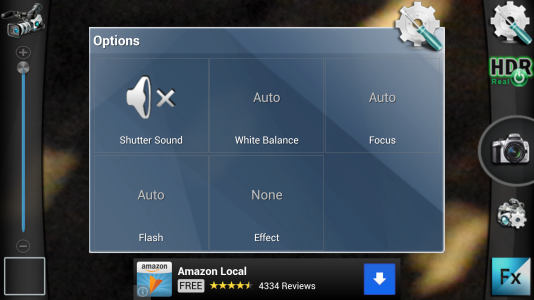How to remove the camera shutter sound?
- Thread starter Giant Lizard
- Start date
You are using an out of date browser. It may not display this or other websites correctly.
You should upgrade or use an alternative browser.
You should upgrade or use an alternative browser.
- Jul 16, 2013
- 43
- 0
- 0
So, this is really funny. I tried Camera HDR studio and even if there is the option, it doesn't work :| the damn sound still there.
I then tried another app, called Cymera and THAT works! But if I select the silent option the app disable the flash and makes low quality photos :| I really don't understand this choise but...
By the way, we are on the right way: now I know that some app works. I just have to find a good app
I then tried another app, called Cymera and THAT works! But if I select the silent option the app disable the flash and makes low quality photos :| I really don't understand this choise but...
By the way, we are on the right way: now I know that some app works. I just have to find a good app
Camera HDR: Upper right corner of the screen, the gear icon brings up Options window. upper left button on Options window is Shutter Sound button.
Attachments
Last edited:
- Jul 16, 2013
- 43
- 0
- 0
Camera HDR: Upper right corner of the screen, the gear icon brings up Options window. upper left button on Options window is Shutter Sound button.
As I said, I tried that option and it doesn't work. The shutter sound still enabled.
With Cymera and Silent Camera instead, it works fine, but they are not good camera apps.
Hassan K. Malik
Well-known member
- Aug 30, 2012
- 70
- 0
- 0
If your phones rooted....
Goto root/system/media/ui
Under ui , look for the file shutter.ogg .... Just rename it toanything eg shuttrr_no.ogg
Do the same for files by the camera
Reboot...
Voila!!!!
Camera sounds are gone...
Enjoy!!!
Sent from my GT-I9500 (Hassan Khalid Malik) using Tapatalk 2
Goto root/system/media/ui
Under ui , look for the file shutter.ogg .... Just rename it toanything eg shuttrr_no.ogg
Do the same for files by the camera
Reboot...
Voila!!!!
Camera sounds are gone...
Enjoy!!!
Sent from my GT-I9500 (Hassan Khalid Malik) using Tapatalk 2
- Jul 16, 2013
- 43
- 0
- 0
If your phones rooted....
Goto root/system/media/ui
Under ui , look for the file shutter.ogg .... Just rename it toanything eg shuttrr_no.ogg
Do the same for files by the camera
Reboot...
Voila!!!!
Camera sounds are gone...
Enjoy!!!
Sent from my GT-I9500 (Hassan Khalid Malik) using Tapatalk 2
No, my phone is not rooted and I'm still not sure if it's a good idea to root it :\ someone told me after it's not so easy to restore the phone to the initial settings in order to use the warranty. Is it true?
- Apr 17, 2012
- 32,273
- 23
- 38
No, my phone is not rooted and I'm still not sure if it's a good idea to root it :\ someone told me after it's not so easy to restore the phone to the initial settings in order to use the warranty. Is it true?
It isn't that hard to restore unless you throw a custom ROM on it and it isn't the one for your phone.. Then you brick it.
I had to root my S3 and rename the extension in order to get rid of the shutter sound. I am not sure why Samsung still forces it.. I know they say for peeping toms but I was shocked when I tried this HTC One. They allow it to be muted when the phone is or if the phone is on vibrate.
Sent from my T-Mobile HTC One using AC Forums.
- Jul 16, 2013
- 43
- 0
- 0
It isn't that hard to restore unless you throw a custom ROM on it and it isn't the one for your phone.. Then you brick it.
I had to root my S3 and rename the extension in order to get rid of the shutter sound. I am not sure why Samsung still forces it.. I know they say for peeping toms but I was shocked when I tried this HTC One. They allow it to be muted when the phone is or if the phone is on vibrate.
Sent from my T-Mobile HTC One using AC Forums.
well then, how can I root it, if I want to try?
and how can I restore it, after?
- Jul 16, 2013
- 43
- 0
- 0
angry mustache
Active member
- Jun 5, 2013
- 44
- 0
- 0
If you are looking to get root access, Chainfire's method worked with my Sprint S4. It does not need a custom ROM loaded, just gives you administrator access. There are very detailed threads on how to do it in the xda forum.
Roxi Gallagher
New member
- Aug 13, 2013
- 2
- 0
- 0
On my AT&T S4, I can turn off the camera sound. Open the camera, open settings and then open the next settings window. Towards the bottom of the second settings window, there is a line that reads "shutter sound".
What works on my razri is slider widget: https://forums.androidcentral.com/e...nterhofapps.sliderwidget&hl=en&token=o4TF7i8C
Turn off system volume and there's no sound with the camera.
Turn off system volume and there's no sound with the camera.
- Jul 16, 2013
- 43
- 0
- 0
What works on my razri is slider widget: https://forums.androidcentral.com/e...nterhofapps.sliderwidget&hl=en&token=0Bl0gn_N
Turn off system volume and there's no sound with the camera.
Just tried turning off all the sounds and sadly it doesn't work for me :/ for now the only app which works is Silent Camera Pro (which is not as good as the Samsung Camera app).
nerdreadsbooks
Member
- Aug 27, 2013
- 5
- 0
- 0
I am sure the others have mentioned it before, but root your phone! Super duper easy to change the sound files 
nerdreadsbooks
Member
- Aug 27, 2013
- 5
- 0
- 0
I have a stock/non-rooted S4 on Verizon as well - and if I press my volume down until the phone is on silent my camera shutter makes no noise. Works exactly the same on my wife's S4 that's also on Verizon.
I have nothing else installed on the phone related to volumes other than the "disable increasing ring volume" app
I have nothing else installed on the phone related to volumes other than the "disable increasing ring volume" app
- Jul 16, 2013
- 43
- 0
- 0
I have a stock (non-rooted) S4 on Verizon. The AudioManager Pro app, available from the Play Store, has a mute option that will silence the stock Camera sounds.
I would like to test it, but it's not free :/
Susan Webb
New member
- Sep 27, 2013
- 1
- 0
- 0
I've been looking for a fix for this too, for those times I don't want to advertise that I'm taking selfies in public and those other times when you don't want to break the peace... I'm actually hard of hearing (wear 2 hearing aids) and I find the sound is alarmingly loud!!!
Anyway, under Settings\My Device\ Accessibility, go to the Hearing section and tick 'Turn off all sounds'. Shutter sound gone! It won't do to leave it like this all the time as it turns off the receiver voice as well, but I find it's a quick fix without having to get rooted.
Susan
Anyway, under Settings\My Device\ Accessibility, go to the Hearing section and tick 'Turn off all sounds'. Shutter sound gone! It won't do to leave it like this all the time as it turns off the receiver voice as well, but I find it's a quick fix without having to get rooted.
Susan
Similar threads
- Replies
- 4
- Views
- 2K
- Replies
- 32
- Views
- 61K
- Replies
- 8
- Views
- 5K
- Replies
- 15
- Views
- 6K
Trending Posts
-
Question Apps remain hidden but I can't find them to unhide
- Started by rjwalsh81
- Replies: 2
-
How Can I Delete "Stories" on my Pixel 7?
- Started by Skeezix
- Replies: 1
-
-
How do you guys purchase your phone? Directly from Samsung or from carrier?
- Started by blueyzfr6
- Replies: 10
-
Questions about buying S26U and who to order from pre order other than samsung.
- Started by Blues Fan
- Replies: 4
Forum statistics

Space.com is part of Future plc, an international media group and leading digital publisher. Visit our corporate site.
© Future Publishing Limited Quay House, The Ambury, Bath BA1 1UA. All rights reserved. England and Wales company registration number 2008885.