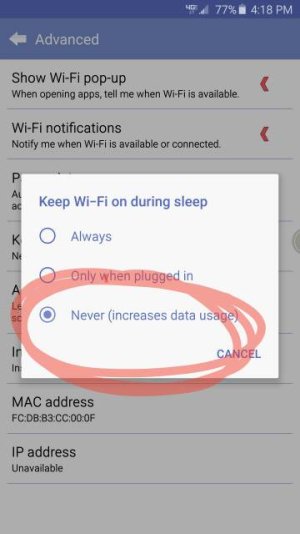- Dec 26, 2013
- 1,027
- 0
- 0
Does anyone know how to stop cell standby? It's ruining my phone's battery life. I'm at 61% left on my battery and 35% of that battery loss is from cell standby. My phone is dying very fast considering I'm barely using it. My old LG G2 would have lost maybe 3% in idle compared to the 35% my Note 5 has lost.