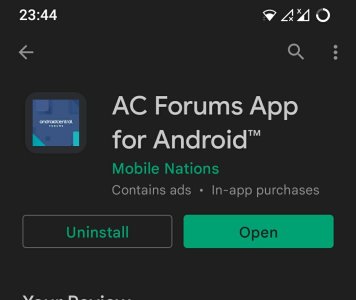A
Android Central Question
Today my Gboard started changing language when I use Duolingo. I'm danish and like having a stable keyboard where buttons don't switch place, so I only have a danish keyboard set up in the language options. And yet it keeps switching to whatever language I'm learning in Duolingo, rearranging the keyboard. I can't seem to find any options regarding it, as "multilingual keyboard" option is greyed out because there is only 1 language set up. I can't find any information about it in the Duolingo app either. This is a problem to me because I keep making spelling mistakes now that the keyboard switches at every lesson.
I can't seem to find information anywhere about this either, other than a thread that got no answers. Hoping to get one here..
I can't seem to find information anywhere about this either, other than a thread that got no answers. Hoping to get one here..