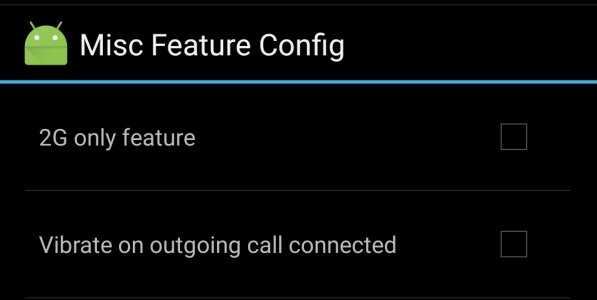A
AC Question
My BLU Studio 6.0HD has just recently updated with the Lollipop 5.0.2 and ever since then I can not figure out how to stop the vibration when I dial a call and or answer/ignore an incoming call. I have been to every Menu>Settings for both the General Settings for Sound and Notification, also have been thru the entire section for the Settings in the phone App.. I have turned off everything for vibrate in both areas..and it still will vibrate when calls connect... Is this a Lollipop bug or is there another section that has been added?? Please help I cannot stand vibrate!!