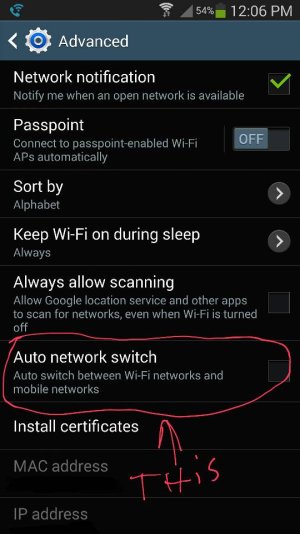Welcome to the forums!It appears that the note 3 has problems staying connected to wifi networks that require browser based login, like Starbucks or hotels. I have no problem on my home wifi, the hotel I work at is another story. The longest I've stayed connected there is 3 mins. I'm using the tmobile note 3 btw
How's your wifi connection on Note 3?
- Thread starter missmawarlina
- Start date
You are using an out of date browser. It may not display this or other websites correctly.
You should upgrade or use an alternative browser.
You should upgrade or use an alternative browser.
mhettrich
Well-known member
- Aug 5, 2011
- 800
- 0
- 16
I've had wifi issues as well. The phone will say my internet connection is unstable at home, but every device on the network is functioning fine aside from the note. This could be a deal breaker for me, which is disappointing because I really love this phone. Hoping for a software update.
Posted from my Note 3
Posted from my Note 3
mhettrich
Well-known member
- Aug 5, 2011
- 800
- 0
- 16
I have connected to atleast a dozen wifi spots and only seen that once at me gym. After a week and only seen it once I really don't care. If there is a bug it will be addressed.
THE BEAST,,NOTE 3. SIZE IS EVERYTHING!!!
That's pretty much how I'm looking at it I think. I want to keep the phone.
Posted from my Note 3
Harlemknight
Well-known member
- Jan 17, 2011
- 316
- 2
- 18
Verizon GN3 no problems out and about. I connect to a lot of different networks cause I work in the IT field and can't get 4G LTE in most server rooms. I have no problems with mine. Hope you guys can get it figured out.
MisterMe11
Active member
- Sep 20, 2013
- 29
- 0
- 0
Good to hear. Lots of mixed reports. At this point I think I will order the device and give it a try, but be prepared to return it if it doesn't work out.
One thing I haven't heard mentioned yet is whether anyone is trying it with an 802.11ac router / access point
I don't think many people have 11ac yet, but the Note 3 supports it
I still have the older 11n because I don't have any 11ac clients/devices yet
I was thinking of upgrading my router if I get the Note 3. In reading 11ac router reviews, I have come across a couple which suggest some of the 11ac products do not perform as well in the 2.4 GHz band, since the 11ac capability is in the 5 GHz band, and that's what the router product designers (apparently) focussed on
One thing I haven't heard mentioned yet is whether anyone is trying it with an 802.11ac router / access point
I don't think many people have 11ac yet, but the Note 3 supports it
I still have the older 11n because I don't have any 11ac clients/devices yet
I was thinking of upgrading my router if I get the Note 3. In reading 11ac router reviews, I have come across a couple which suggest some of the 11ac products do not perform as well in the 2.4 GHz band, since the 11ac capability is in the 5 GHz band, and that's what the router product designers (apparently) focussed on
It's funny, I haven't had any issues with my devices WiFi. Its' s been great.
from my '14 Note 10.1
For the Note 3 what would you get from an AC router that you don't get from N or even G? Are you transferring files to your device wirelessly via Kies?Good to hear. Lots of mixed reports. At this point I think I will order the device and give it a try, but be prepared to return it if it doesn't work out.
One thing I haven't heard mentioned yet is whether anyone is trying it with an 802.11ac router / access point
I don't think many people have 11ac yet, but the Note 3 supports it
I still have the older 11n because I don't have any 11ac clients/devices yet
I was thinking of upgrading my router if I get the Note 3. In reading 11ac router reviews, I have come across a couple which suggest some of the 11ac products do not perform as well in the 2.4 GHz band, since the 11ac capability is in the 5 GHz band, and that's what the router product designers (apparently) focussed on
from my Note 3
The ultimate Solution to Samsung Galaxy note 3 wifi dismal drop outs
Here goes guys and Gals, I have had this phone since Tuesday gone and I have gone through every aspect to solve the problem and now I have the solution. Forget the phone it is not the phone at all it is your router. I have the BT home Hub 3 which is rubbish at best but what I did was change the adapter settings from b/g/n to just b/g and the Wifi performance is simply stunning. Something with the N which is creating a loop between Mobile date and wifi. Do this and you will not have another problem again and also the Battery will improve even further then it is as it won't be looping anymore. Send me a message when you fix it to let me know how your doing. michaeldufosse1976@gmail.com
Here goes guys and Gals, I have had this phone since Tuesday gone and I have gone through every aspect to solve the problem and now I have the solution. Forget the phone it is not the phone at all it is your router. I have the BT home Hub 3 which is rubbish at best but what I did was change the adapter settings from b/g/n to just b/g and the Wifi performance is simply stunning. Something with the N which is creating a loop between Mobile date and wifi. Do this and you will not have another problem again and also the Battery will improve even further then it is as it won't be looping anymore. Send me a message when you fix it to let me know how your doing. michaeldufosse1976@gmail.com
- Apr 17, 2012
- 32,273
- 23
- 38
I've had wifi issues as well. The phone will say my internet connection is unstable at home, but every device on the network is functioning fine aside from the note. This could be a deal breaker for me, which is disappointing because I really love this phone. Hoping for a software update.
Posted from my Note 3
Ignore that message. Turn off the auto network switch (see below). That solves that issue.
Sent from my T-Mobile Note 3 using AC Forums.
Attachments
Dronak
Well-known member
- Jan 21, 2011
- 239
- 9
- 18
Turn off the auto network switch (see below). That solves that issue.
I think this is a YMMV solution, because using this option does not solve the WiFi issue for me. I still see my WiFi connection drop and immediately reconnect on occasion while sitting at home, and my router is literally outside the door of my room. No other computer or device on my home network has this sort of problem either, so I suspect there is some kind of bug in the Note 3. I'm not sure exactly what the problem is, but hopefully it will get fixed soon. I'm on Sprint and have a black Note 3, FWIW.
glasg0wguy33
New member
- Oct 14, 2013
- 1
- 0
- 0
Hi there iv just got the note 3 and having bad issues with the wifi dropping every 5 mins how do I sort this I'm with bt and have the bt home hub 3
Hi there iv just got the note 3 and having bad issues with the wifi dropping every 5 mins how do I sort this I'm with bt and have the bt home hub 3
Make sure you are properly connected to your hub and not through BTOpenzone.
Mine is working perfectly.
Sent from my SM-N9005 using Tapatalk 2
da3lynx
Well-known member
- May 23, 2011
- 79
- 1
- 0
The wifi connection in my home network works great, no drops or loss of connection at all. However I am completely unable to connect to a public wifi that requires a sign in, I was able to do it once but the signal did not last long and I had to sign in again.
Sent from my SM-N900T using Tapatalk now Free
Sent from my SM-N900T using Tapatalk now Free
Sean Smith11
Member
- Oct 14, 2013
- 5
- 0
- 0
Re: The ultimate Solution to Samsung Galaxy note 3 wifi dismal drop outs
Was hopeful this would work but it did nothing for me.
Here goes guys and Gals, I have had this phone since Tuesday gone and I have gone through every aspect to solve the problem and now I have the solution. Forget the phone it is not the phone at all it is your router. I have the BT home Hub 3 which is rubbish at best but what I did was change the adapter settings from b/g/n to just b/g and the Wifi performance is simply stunning. Something with the N which is creating a loop between Mobile date and wifi. Do this and you will not have another problem again and also the Battery will improve even further then it is as it won't be looping anymore. Send me a message when you fix it to let me know how your doing. michaeldufosse1976@gmail.com
Was hopeful this would work but it did nothing for me.
Similar threads
- Replies
- 1
- Views
- 7K
- Replies
- 1
- Views
- 3K
- Question
- Replies
- 29
- Views
- 10K
- Replies
- 17
- Views
- 16K
Trending Posts
-
Pixel 10 Pro XL Beta update
- Started by wyelkins
- Replies: 7
-
Hi Everyone, Hoping to find help
- Started by kashkota
- Replies: 0
-
Question Help I think someone has hacked into my phone
- Started by kashkota
- Replies: 0
-
-
Anyone still holding onto that Note 20 ultra?
- Started by gray2018
- Replies: 2
Forum statistics

Space.com is part of Future plc, an international media group and leading digital publisher. Visit our corporate site.
© Future Publishing Limited Quay House, The Ambury, Bath BA1 1UA. All rights reserved. England and Wales company registration number 2008885.