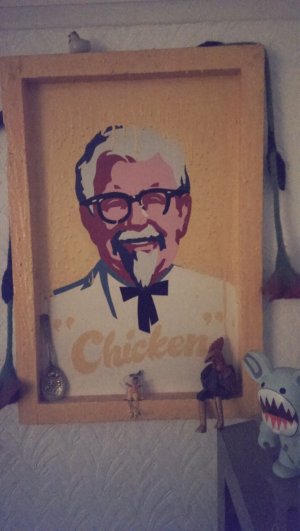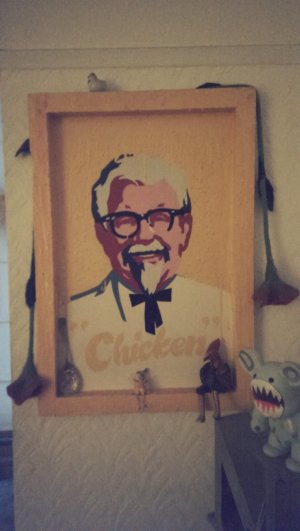Having this same issue with my HTC mini(same camera though), blue/purple tint shows up mostly in the left border of some pictures when taken in low light conditions. Hopefully it's a software issue that gets fixed, wouldn't care to wait 3 weeks while my carrier sends it to Poland for service :'(.
Couple sample images, what do you guys think?


It's not too bad so I was thinking it might just be a camera feature before I saw this thread. Haven't tried taking any pictures in pitch dark(why would I? ) but it seems to get worse the darker it gets(and when there's a direct light source) and doesn't show up on all images. I gotta say this is a wonderful device though, traded my S4 for it and couldn't be happier with the switch.
) but it seems to get worse the darker it gets(and when there's a direct light source) and doesn't show up on all images. I gotta say this is a wonderful device though, traded my S4 for it and couldn't be happier with the switch.
Couple sample images, what do you guys think?


It's not too bad so I was thinking it might just be a camera feature before I saw this thread. Haven't tried taking any pictures in pitch dark(why would I?